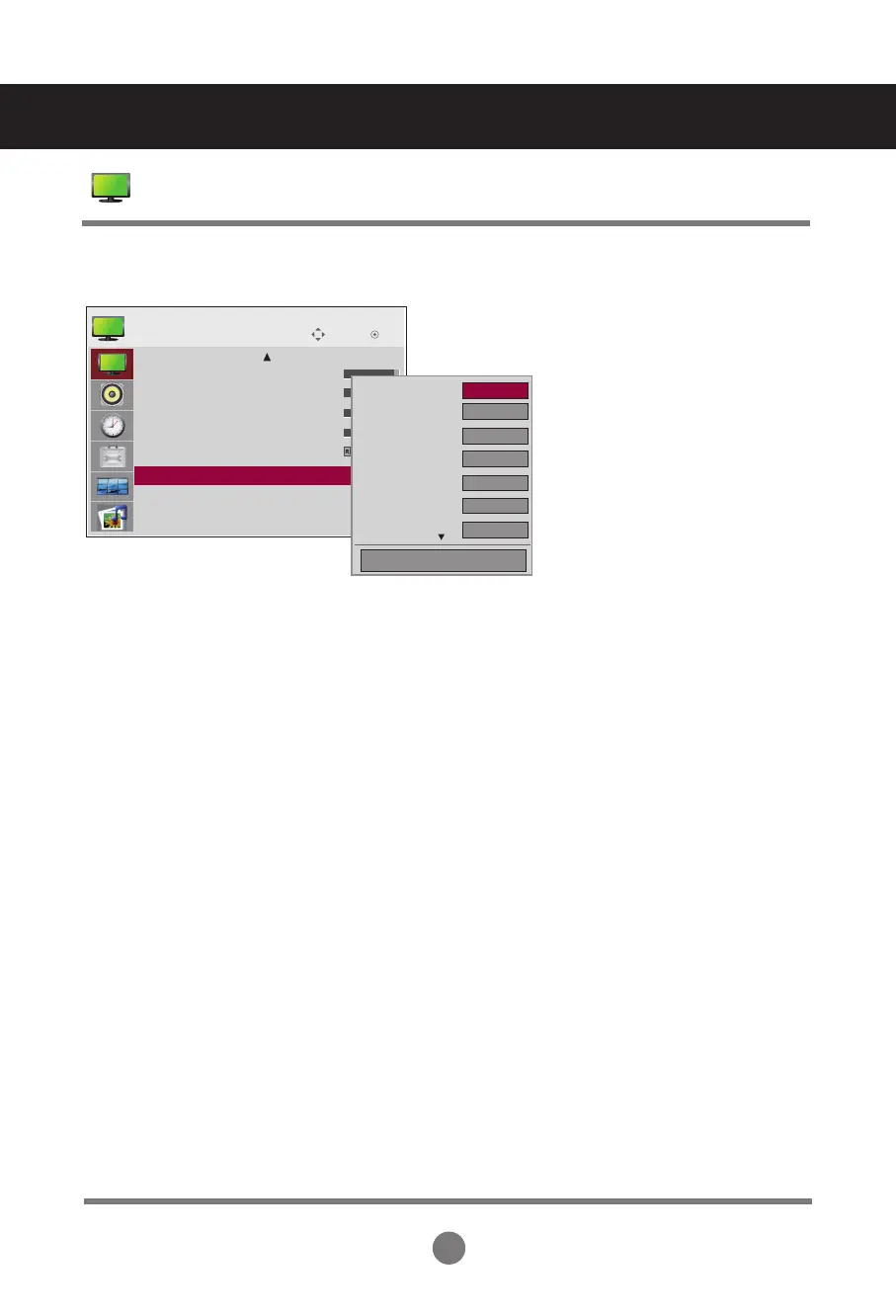29
User Menus
Move
OK
PICTURE
• Contrast 90
• Brightness 50
• Sharpness 70
• Color 60
• Tint 0
• Advanced Control
• Picture Reset
Screen
• Advanced Control
High
Medium
High
Medium
High
Off
Color Temperature
Dynamic Contrast
Dynamic Color
Noise Reduction
Gamma
Black Level
Film Mode
Close
◄ Medium ►
Adjusting Screen Color
Color Temperature : Color Settings
Cool : Slightly purplish white.
Medium : Slightly bluish white.
Warm : Slightly reddish white.
Dynamic Contrast : Optimizes the contrast automatically according to the brightness of the reflection.
(This function can be used only under AV, Component and HDMI/DVI(DTV).)
Dynamic Color : Adjusts the Color of the reflection automatically to reproduce natural colurs as close as possible.
(This function can be used only under AV, Component and HDMI/DVI(DTV).)
Noise Reduction : Removing the noise up to the point where it does not damage the original picture.
(This function can be used only under AV, Component and HDMI/DVI(DTV).)
Gamma : Set your own gamma value.
On the monitor, high gamma values display whitish images and low gamma
values display high contrast images.
Black Level : (
Function works in the following mode - AV, Component, HDMI-DTV)
adjusts the contrast
and the brightness of the screen using the black level of the screen.
Low : The reflection of the screen gets darker.
High : The reflection of the screen gets brighter.
Film Mode : (
Function works in the following mode - AV, Component 480i/576i/1080i, HDMI/DTV
480i/576i/1080i) When you watch a movie, this function adjusts the set to the best picture
appearance.
White Balance :
This is the function to adjust the overall colour of the screen to the feeling you want. (
Function works in the following mode - Expert 1, Expert 2 Picture mode)
Color Management System : As the tool used by the experts to make adjustments by using the
test patterns, this does not affect other colours but can be used to
selectively adjust the 6 colour areas (Red/Green/Blue/Cyan/
Magenta/Yellow). Colour difference may not be distinctive even
when you make the adjustments for the general video.
(Function
works in the following mode - Expert 1, Expert 2 Picture mode)
Advanced Control
