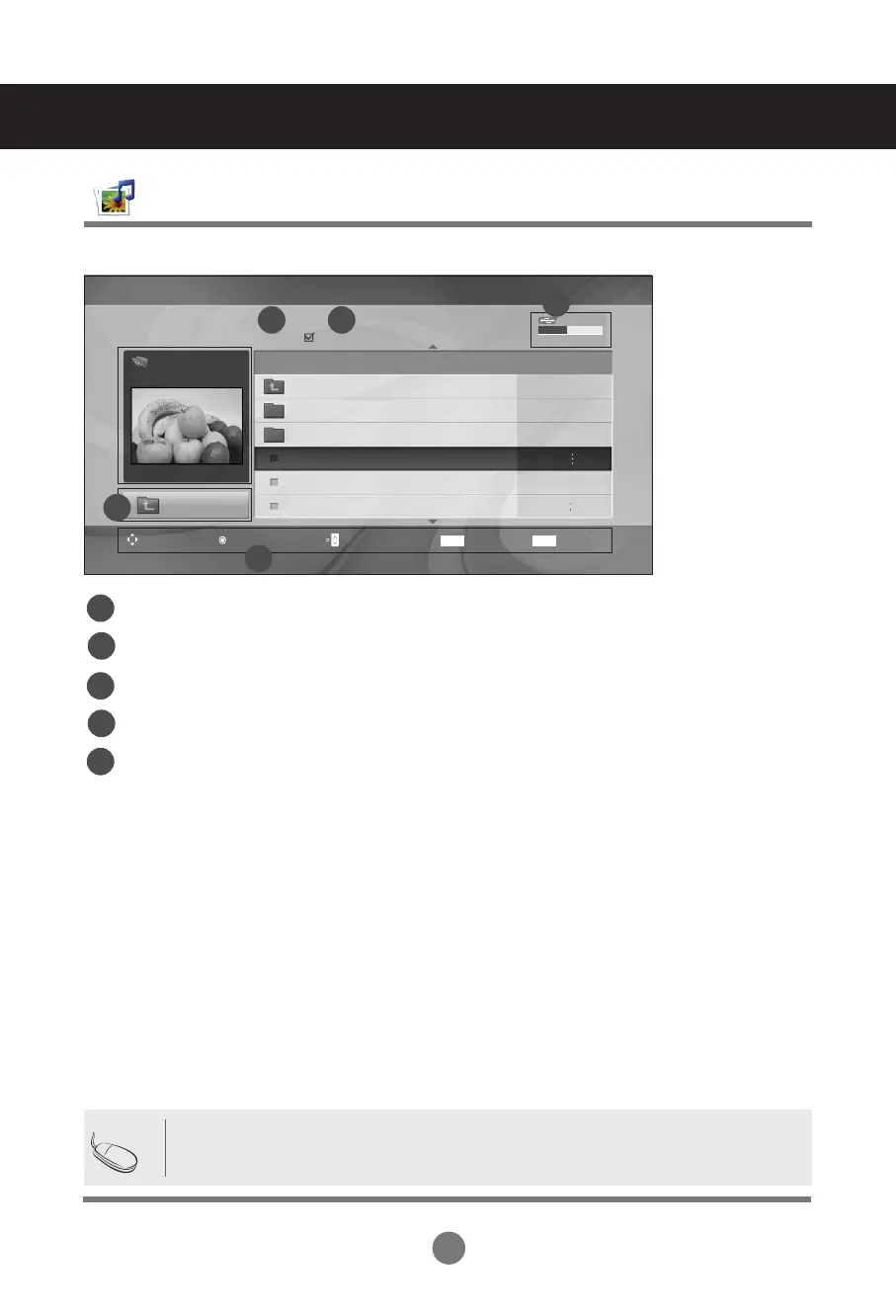46
User Menus
Adjusts the USB options.
Page 2/3
Movie
M002
640x480, 720KB
Up Folder
Title Duration
Up Folder
Favorite Music
M001
M002
M001
M001
01:34:15
01:35:30
01:30:20
No Marked
USB Device
Free Space 150 MB
Movie List
Screen Components
1
5
2 3
4
Moves to upper level folder
Current page / Total pages
Total number of marked movie title
Usable USB memory
Corresponding buttons on the remote control
1
2
4
3
5
• Use the left/right (< / >) keys to move to a specific frame forward or backward while
playing a movie. (The left/right (< / >) keys may not work properly for some files while
playing a movie.)
Option
Mark
Navigation
Page Change
Exit
MARK EXIT
Note
