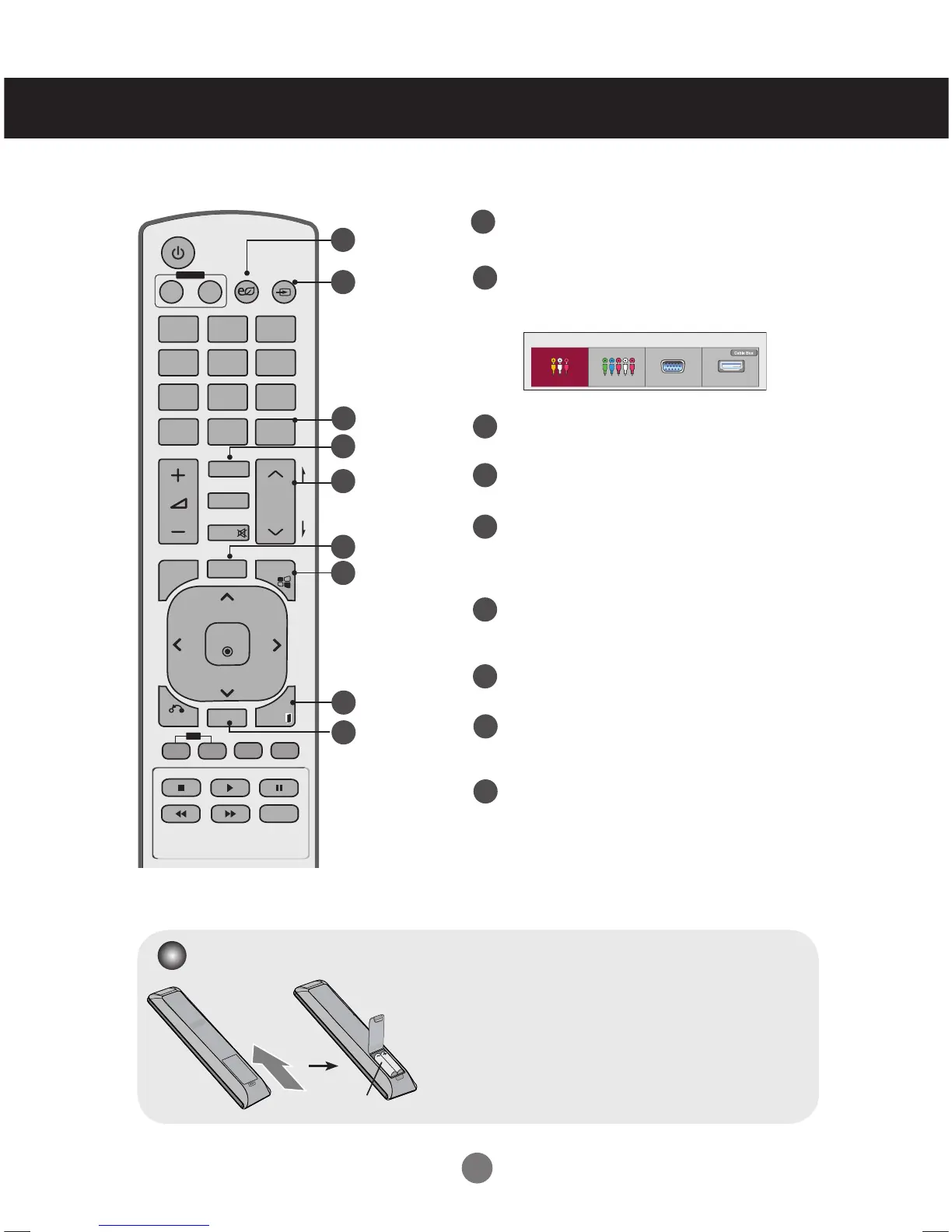8
ENERGY SAVING Button
- Adjusts the Energy Saving mode of the set.
INPUT Select Button
Accesses the Input Signal Window.
Selects the signal type you want using < >.
CLEAR Button
- It is not available to use this function.
ARC Button
- Selects the Aspect Ratio mode.
BRIGHTNESS Button
- Adjusts brightness by pressing Up and Down.
- In USB mode, the OSD menu has the Page
function to move to the next file list.
AUTO Button
- Automatically adjusts picture position and
minimizes image instability (RGB input only).
S.MENU Button (SuperSign Menu Key)
- It is not available to use this function.
EXIT Button
- Clears all on-screen displays and returns to set
normal viewing from any menu.
TILE Button
- Selects the TILE mode.
Using the Remote Control
1. Slide off the battery cover.
2. Insert the batteries with correct polarity ( + / - ).
3. Close the battery cover.
4. To remove the batteries, perform the installation actions
in reverse.
• Dispose of used batteries accordance with local
regulations to prevent environmental pollution.
Inserting Batteries into the Remote Control
14
15
16
18
19
17
20
21
22
