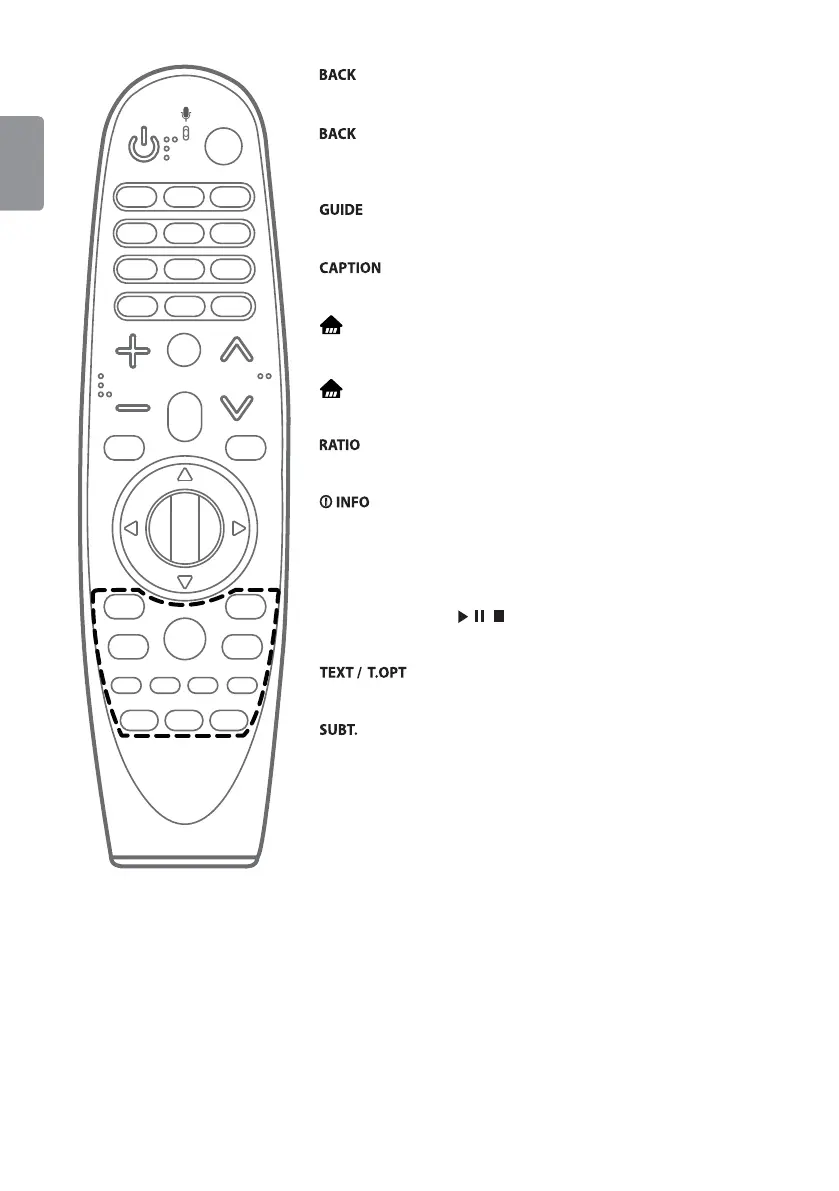ESPAÑOL
6
Permite volver al nivel anterior.
*
Borra las visualizaciones en pantalla y permite volver a ver la última
entrada.
Muestra los canales o la guía de programas.
Activa o desactiva los subtítulos.
(Home)
Permite acceder al menú de Home.
* (Home)
Muestra el historial anterior. (Según el país)
Cambia el tamaño de una imagen.
Muestra información del programa actual.
Botones de color
Permiten acceder a funciones especiales en algunos menús.
Botones de control (
, , )
Controla los contenidos de medios.
(Botones de TELETEXTO)
Estos botones se utilizan para teletexto.
(Subtítulo)
Recuerda el subtítulo preferido en el modo digital.