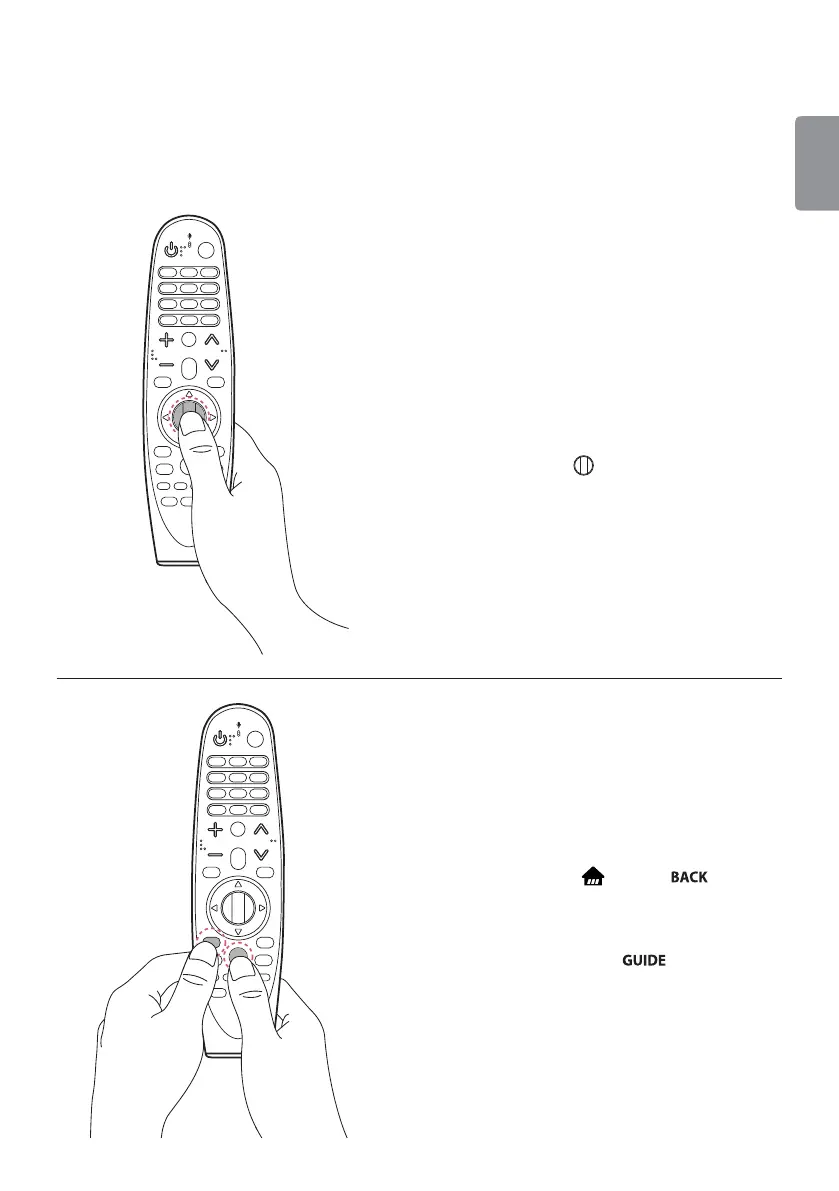ESPAÑOL
7
USAR
1. Cómo registrar (emparejar) o cancelar (deshacer)
Cómo registrar el Control Remoto Mágico
Para utilizar el Control Remoto Mágico, primero
vincúlelo con su TV.
1 Coloque las baterías en el Control Remoto Mágico
y encienda la TV.
2 Apunte el Control Remoto Mágico hacia la TV y
presione el botón
Rueda (OK) en el control
remoto.
- Si no puede registrar el Control Remoto Mágico,
inténtelo nuevamente después de apagar y volver
a encender la TV.
Cómo cancelar el registro del Control
Remoto Mágico
Presione los botones (Home) e al mismo
tiempo, durante cinco segundos, para desvincular el
Control Remoto Mágico con su TV.
Ţ Mantener pulsado el botón
le permitirá
cancelar y volver a registrar el Control Remoto
Mágico inmediatamente.