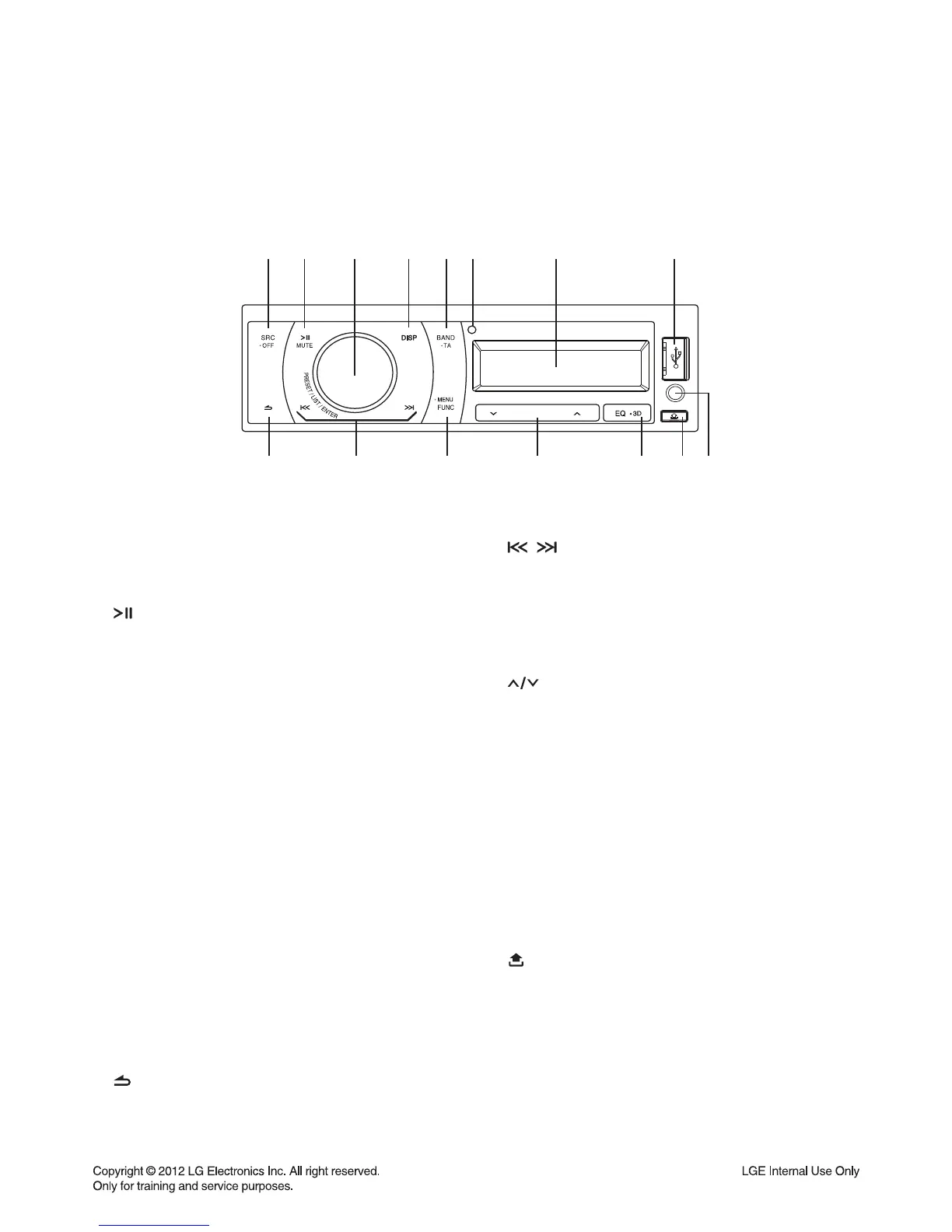1-5
LOCATION OF USERS CONTROLS
FRONT PANEL
AB C DEF G H
I
JKL MNO
A SRC / • OFF
- When pressed, selects function sources.
- When pressed and held, powers unit on or off.
B
Plays and pauses playback.
MUTE
Temporarily stops the sound.
C PRESET/LIST/ENTER (Volume knob)
- Adjusts volume level.
- Confirms the settings.
- Checks files or preset stations.
D DISP
- Press it, you can check the clock time.
- Press and hold it, you can turn on/off the
display window and the light of LED buttons.
E BAND
- Selects a band in Tuner mode.
- Moves to a next USB drive.
• TA (Optional)
- Searches stations that have TA / TP
information, when it is pressed and held.
F Remote Sensor (Optional)
G Display window
H USB port
I
Returns to the previous step.
J
/
Skip / Search / Seek / Tune
K • MENU
Activates setting menu.
FUNC
In each mode, sets playback items.
L
- Moves to the previous or next preset station in
TUNER
- Moves 10 MP3 / WMA files backward or
forward if there is no folder or one folder on an
USB.
- Moves to the previous or next folder if there
are more than 2 folders on an USB.
M EQ / • 3D
Improves sound quality.
- When pressed, selects the EQ function.
- When pressed and held, selects the 3D
SOUND function.
N
Opens the front panel.
O AUX
If connected to other portable player, you can
enjoy music from it on the unit.
