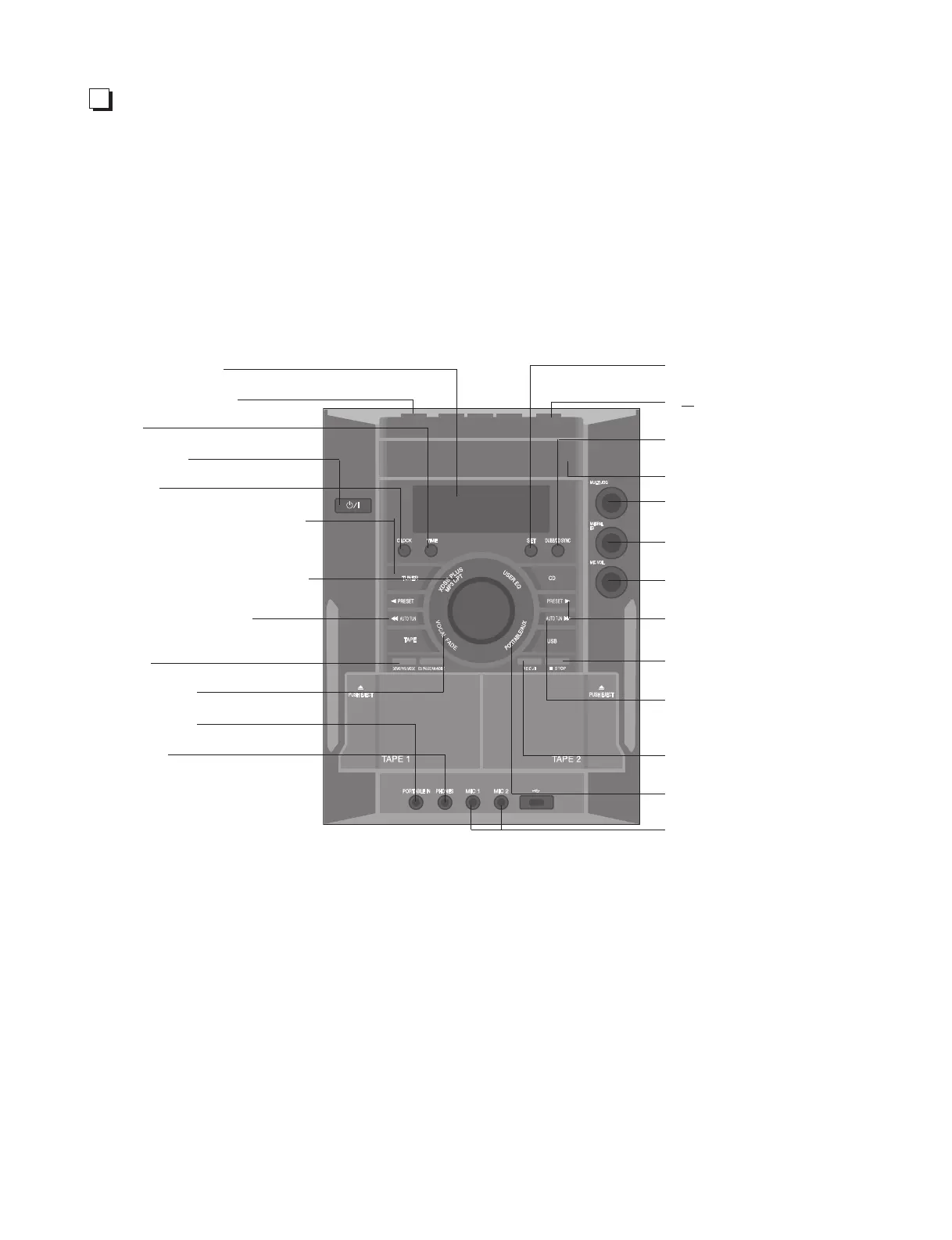1-5
Copyright © 2008 LG Electronics. Inc. All right reserved.
Only for training and service purposes
LGE Internal Use Only
LOCATION OF USERS CONTROLS
FRONT / BACK PANEL
• DISPLAY WINDOW
• Choose a desired CD
• TIME
• Power on/off
• CLOCK
•
To select TUNER (FM or AM) fuction
• eXtreme Dynamic Sound System
• Look for radio stations
automatically
• DEMO
• VOCAL FADE
• PORTABLE IN
• PHONES
• SET
•
OPEN/CLOSE
• Record from tape to tape
• Disc tray
• Skip to another track
• NATURAL EQ
• MIC VOL.
• Starts playback
• Stops playback or recording
• Look for radio stations
automatically
• Starts or pauses recording
• PORTABLE
• MIC 1/MIC 2
