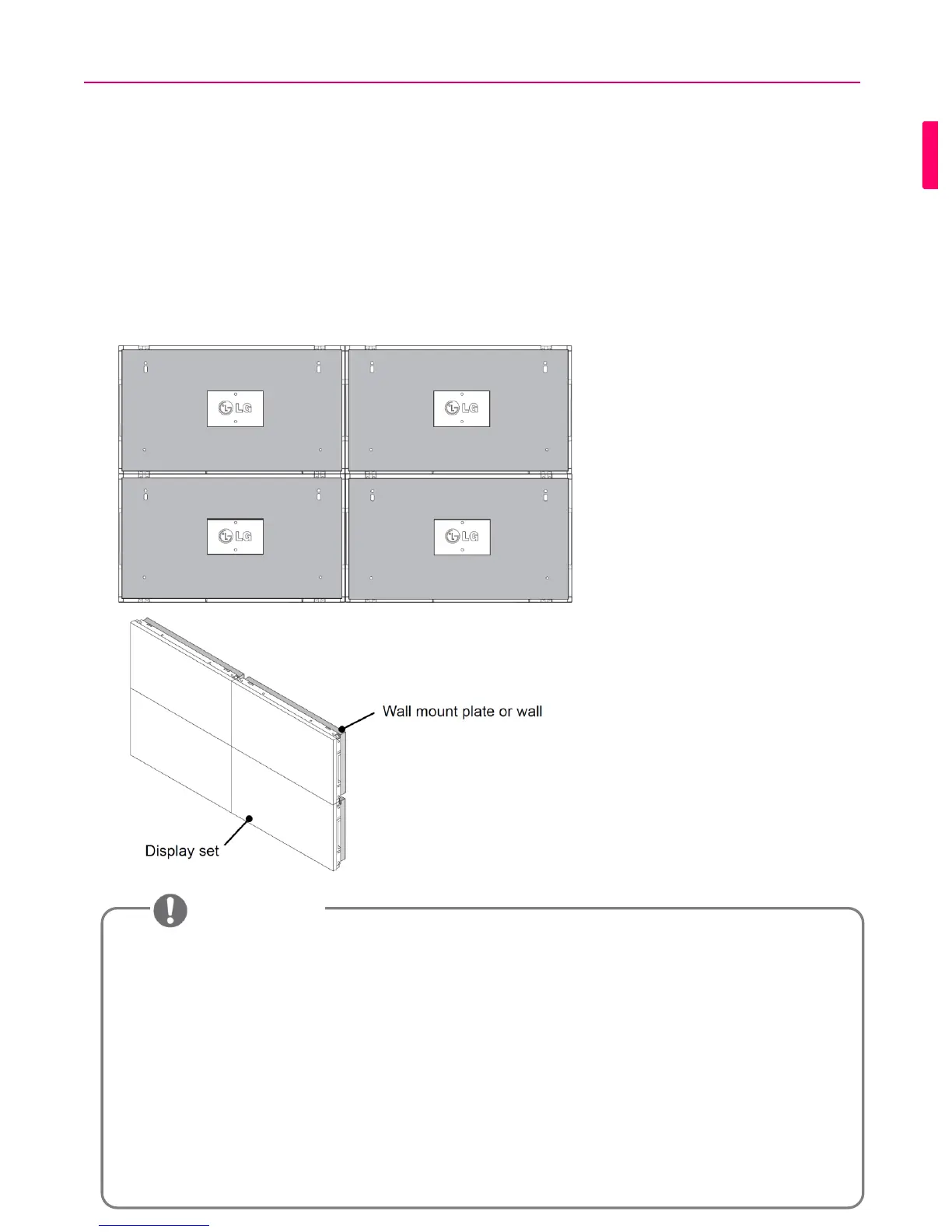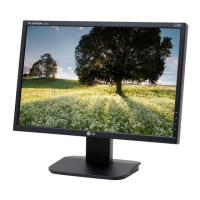4-3. Tiling Displays : How to Join Sets - Installing Set 4
Loosely mount Set 4 to the wall mount plate or the wall and minimize the space
between the sets using the U-shaped fixtures.
When Set 4 is firmly mounted to the wall, remove the U-shaped fixtures.
Remove the guide brackets. See <How to Join Sets - Installing Set2,3>.
Now the 2 x 2 tiling is complete.
You can tile in various combinations, such as 3 x 3.
Set 4 joined to the rest of the sets
(2 x 2 tiling)
CAUTION
The guide brackets for tiling should only be used to join sets and should be
removed once they are joined.
The guide brackets should only be used as the assisting tool when tiling sets.
The load applied to each set should be supported by the wall mount plate or
the wall using a VESA wall mount (800 x 400).
(Each set must be firmly mounted to the wall mount plate or the wall.)
The guide brackets must be removed once the sets are joined. When joining
the sets without removing the guide brackets, extra caution is required to
prevent damage due to the set weight.
The U-shaped fixtures must also be removed after mounting the set to the
wall mount plate or the wall.