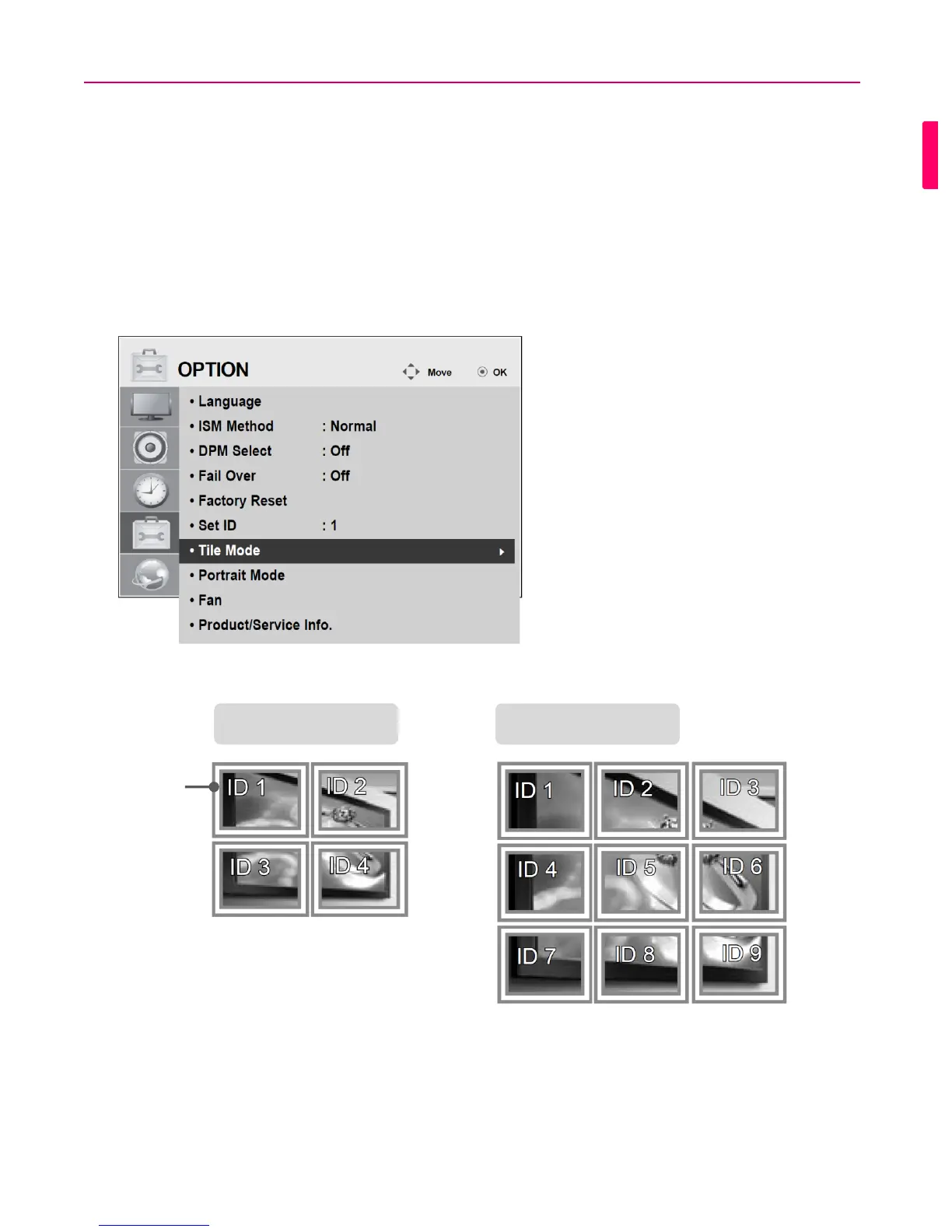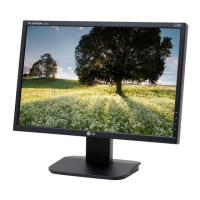4-7. Setting the Tile Mode
In Tile Mode you can view an image in a larger scale by connecting multiple monitors.
Tile Mode Off: An input image is not enlarged, and the same image is shown on
all connected monitors.
Tile Mode On: An input image is enlarged according to the value in the H. Set Count
and V. Set Count fields.
When using 9 monitors
Example: 2 x 2 Example: 3 x 3
Tile ID