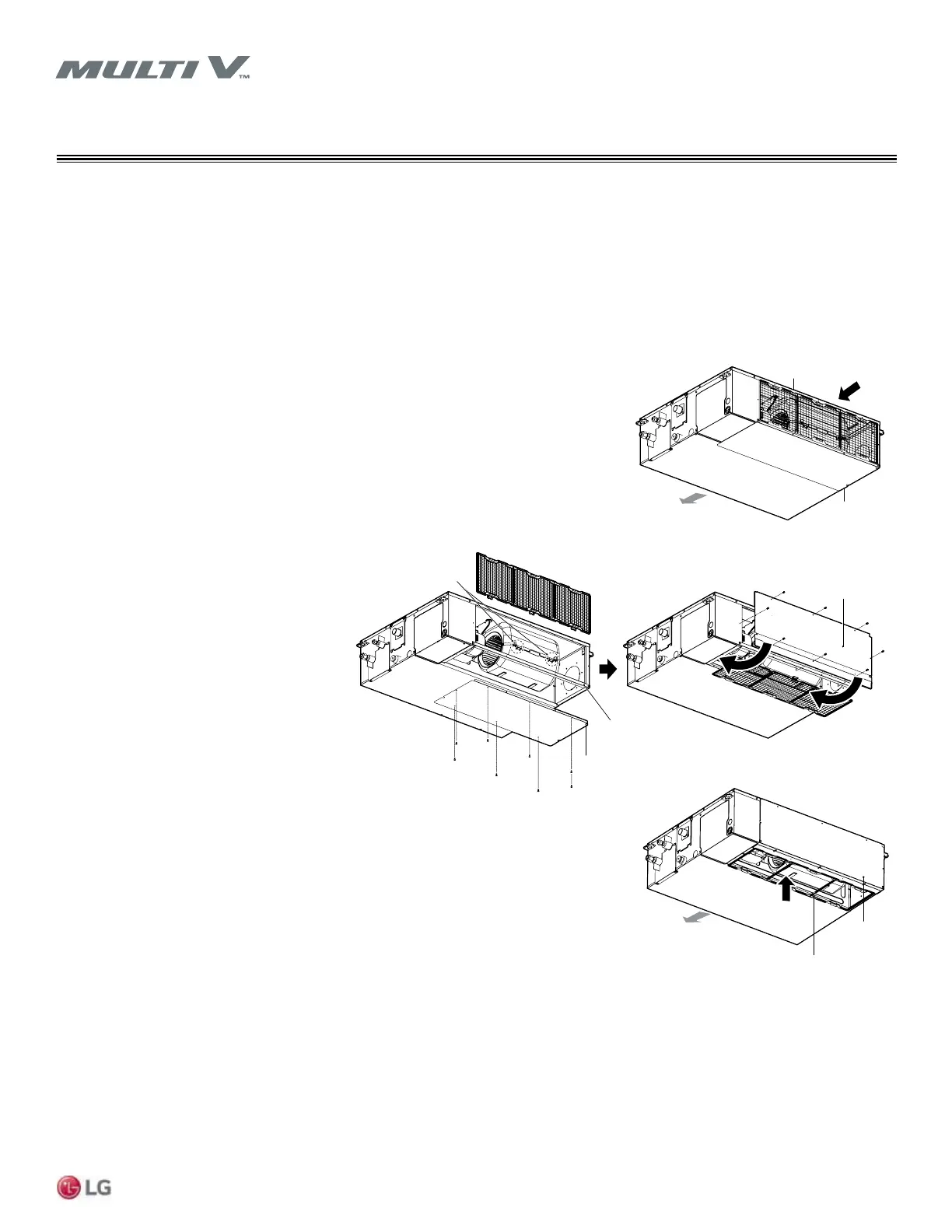41
Installation Manual
Due to our policy of continuous product innovation, some specifications may change without notification.
©LG Electronics U.S.A., Inc., Englewood Cliffs, NJ. All rights reserved. “LG” is a registered trademark of LG Corp.
Vertical Installation for Convertible Mid Static Ducted Units (MA Chassis Only)
INSTALLATION
Changing Inlet from Back to Bottom of Convertible Mid Static Ducted Indoor
Unit (MA Chassis Only)
Air Outlet
Pre-Filter
Panel
Air inletAir Inlet
Pre-Filter
Air Outlet
Air Inlet
Back / Bottom
Panel
Back / Bottom
Panel
Flange
Spare Holes in Housing
Step 2.
Step 4.
Step 3.
Back / Bottom
Panel
Figure 25: Changing the Inlet Position.
Step 1.
The mid-static ducted indoor unit is originally configured with the air inlet at the back.
Step 2.
Detach the screws holding the back / bottom panel, and remove the panel. Remove the pre-
filter. Place the panel, the screws, and the pre-filter to the side.
Step 3.
Flex the panel: Push in the center to squeeze
in back of the indoor unit, and slip the edges in
/ over the flange. Attach the panel to the flange
with the screws. If the hooks on the housing
are damaged, use two (2) field-supplied screws
to attach the panel using the spare holes (see
figure at right).
Step 4.
Re-attach the pre-filter at the flange on the bot-
tom of the indoor unit. The inlet is now recon-
figured to the bottom of the mid-static ducted
indoor unit.
Note:
Apply based on duct conguration. Example: Change the inlet from back to bottom in applications where the indoor unit is installed in a recessed
ceiling, the return grille is under the indoor unit for a bottom return, and the discharge is horizontal into the room.