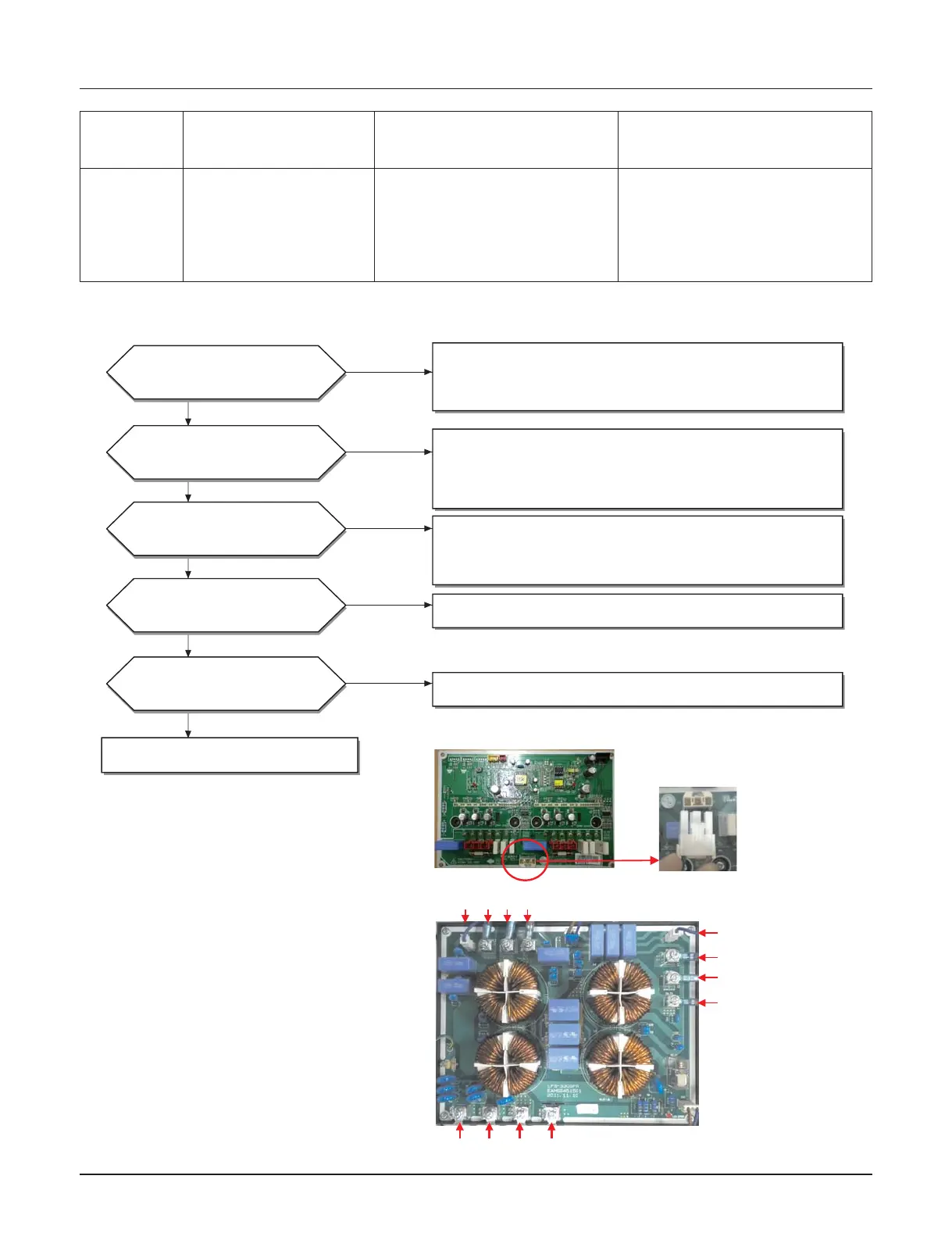Troubleshooting Guide
- 121 -
Copyright ©2013 LG Electronics. Inc. All right reserved.
Only for training and service purposes
LGE Internal Use Only
1. Input voltage abnormal(R,S,T,N)
2. Fan PCB assembly defect
3. Power wire connecting fault
Error No. Error Type Error Point Main Reasons
Fan PCB DC link voltage supplied
over 780V
Fan DC Link High Voltage
Error
76*
Master 761
Slave1 762
Slave2 763
Slave3 764
n Error Diagnosis and Countermeasure Flow Chart
DC Link Voltage Connecting Part
Noise filter wiring
1. Check R/S/T/N wiring conditions
2. Check Noise filter wiring conditions
→ Rewire them if abnormality found.
1. Check DC Link wiring conditions
→ Rewire them if abnormality found.
Is Converter PCB assembly normal?
Check voltage between R-S/S-T/T-R : 380V ± 10%
Check voltage between R-NS-N/T-N : 220V ± 10%
→ Rewire them if abnormality found.
Are there any power wire
connections normal?
Yes
No
No
No
No
Yes
Yes
Yes
Yes
Is input voltage normal?
Is DC Link power normal?
Is Converter PCB assembly
normal?
1. Replace Fan PCB
No
Is Fan PCB normal?
Recheck power and
installation condition
R S
T N
R
S
T
N
