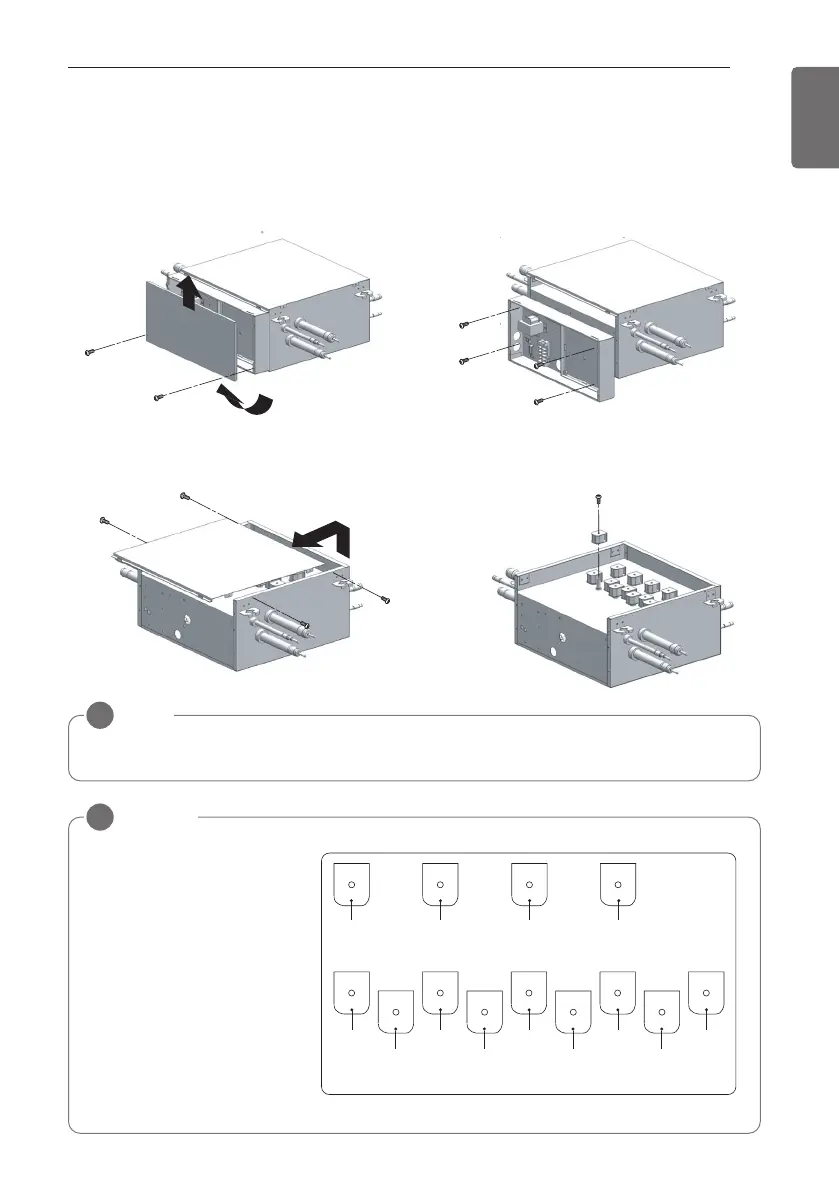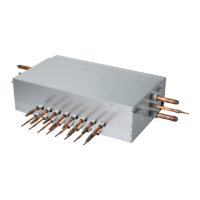COIL EXCHANGING METHOD
19
ENGLISH
COIL EXCHANGING METHOD
1 Remove the 2 securing screws.
Remove the cover by pulling on the bottom
of the cover and lifting up.
2 Take out the connectors on the pcb.
Remove the 4 securing screws.
Lay down the control box.
3 Remove the 4 securing screws.
Lift up and pull on the cover.
4 Remove the securing nut with a spanner.
Exchange the coil.
NOTE
!
Refer to the label concerned the solenoid coil's position attached on the cover inside.
NOTICE
!
Be sure that system power off
before exchanging the coil.
Check the position of the sole-
noid coil with the label at-
tached on the cover inside
when abnormal noise is heard
loudly during operation.
