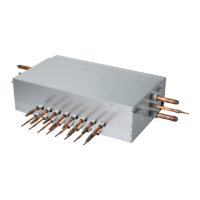49
ENGLISH
Function setting
Setting Frequency (Hz)
oFF -
op1 143 Hz
op2 135 Hz
op3 128 Hz
op4 120 Hz
op5 113 Hz
op6 105 Hz
op7 98 Hz
op8 90 Hz
op9 83 Hz
CAUTION
!
• Ask an authorized technician to setting a function.
• If use a function, first install a Central controller.
Master unit PCB DIP switch on : No.5
Select the mode using ‘▶’, ‘◀’ Button : “Func” Push
the ‘●’ button
Select the Function using ‘▶’, ‘◀’ Button : “Fn16”
Push the ‘●’ button
Select the Option using ‘▶’, ‘◀’ Button : “Fn19” Push
the ‘●’ button
Select the Option using ‘▶’, ‘◀’ Button : “on”,“oFF”
Push the ‘●’ button
Central Control Connection at Indoor
Unit side Mode is set
Central Control Connection at Indoor Unit side (Fn 19)
Mode setting method
Master unit PCB DIP switch on : No.5
Select the mode using ‘▶’, ‘◀’ Button : “Func” Push
the ‘●’ button
Select the Function using ‘▶’, ‘◀’ Button : “Fn20”
Push the ‘●’ button
Select the Option using ‘▶’, ‘◀’ Button :
“oFF”,“op1”~”op10” Push the ‘●’ button
Compressor Input Current Limit mode is set
Compressor Input Current Limit Mode (Fn 20)
System Input Current Control
Mode setting method
Compressor Input Current Limit
Mode Compressor Input Current Limit
oFF 100 %
op1 95 %
op2 90 %
op3 85 %
op4 80 %
op5 75 %
op6 70 %
op7 65 %
op8 60 %
op9 55 %
op10 50 %
CAUTION
!
• Ask an authorized technician to setting a function.
• If do not use a function, set an off-mode.
• If use a function, capacity may go down.
Geothermal mode setting (Fn 40)
If you want to use the product with heat source water of the low
temperature such as ground heat, it is the function that enables the
use of ground heat mode.
How to set the mode
Mode setting
- ON: Set to operate in geothermal mode
- OFF: Set to operate in general mode
Turn on DIP switch No.5 of the master unit PCB
Use ‘▶‘ and ‘◀‘ button to mark “Func” in the 7
segment, and press ‘●‘ button.
Use ‘▶‘ and ‘◀‘ button to mark “Fn40” in the 7
segment, and press ‘●‘ button.
Use ‘▶‘ and ‘◀‘ button to select between “ON” and
“OFF” in the 7 segment, and press ‘●‘ button.
Decide the Geothermal mode according to
the setting mode.
CAUTION
!
• Request the function settings to the installation specialist during
the outdoor unit installation.
• When the function is not used, set it to OFF.
• Before changing the mode, make sure to check if the antifreeze is
added to the heat source water with appropriate ratio.
(If it is set to geothermal mode with inappropriate addition of
antifreeze or without antifreeze, there is a risk of product damage,
and we will not be responsible for such damage of the product.)
• When you add antifreeze, there may be increase of pressure
difference in the heat source water system and product
performance degradation.
• If it is in geothermal mode, add antifreeze according to the
temperature condition of at least -10 °C (14 °F).
(If the added amount is of -10 °C (14 °F) or more, it may cause
freeze and burst of the heat source water.)
Anti freeze type
Minimum temperature for anti freezing [°C(°F)]
0 -5 (23) -10 (14) -15 (5) -20 (-4)
-25 (-13)
Ethylene glycol (%) 0 12 (54) 20 (68) 30 (86) - -
Propylene glycol (%) 0 17 (63) 25 (77) 33 (91) - -
Methanol (%) 0 6 (43) 12 (54) 16 (61) 24 (75) 30 (86)
