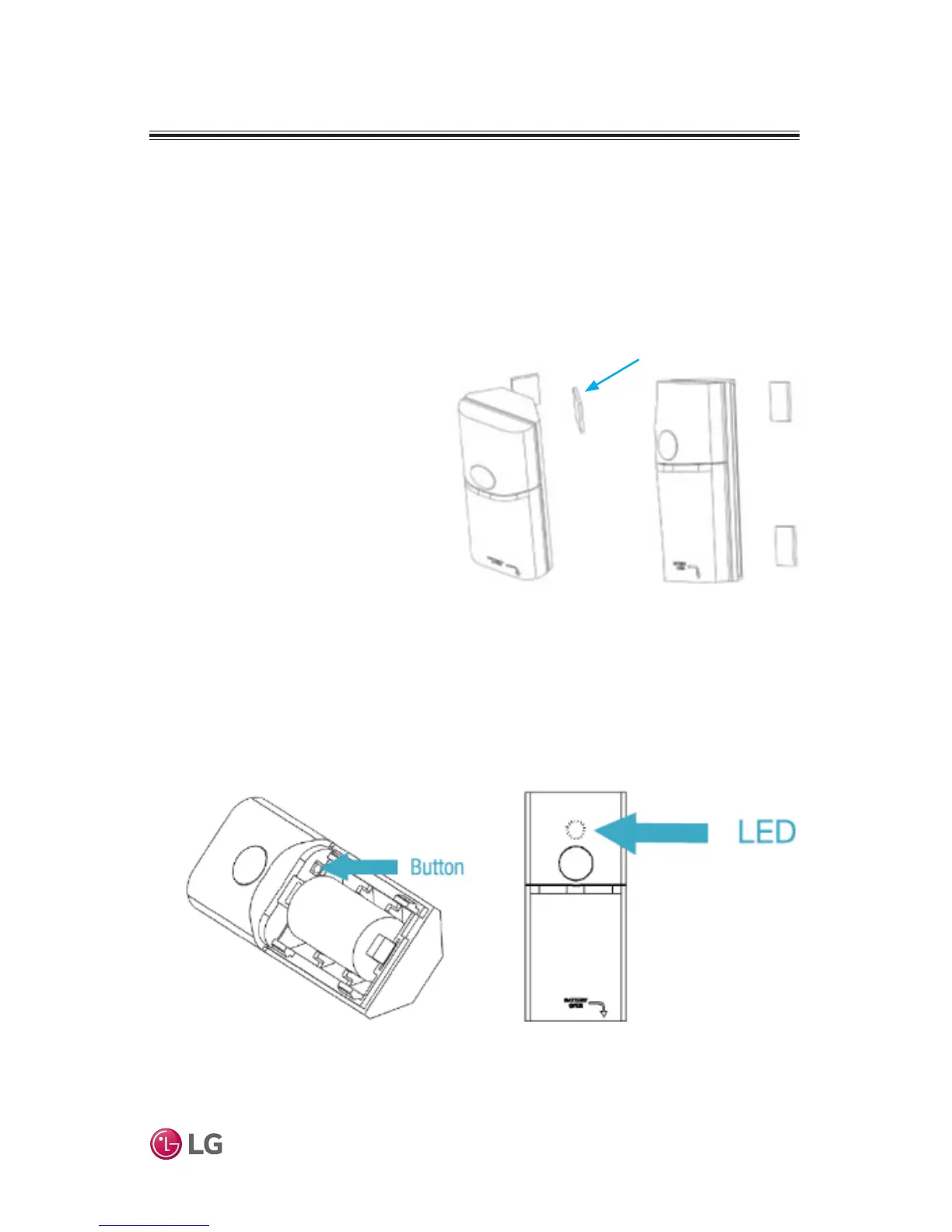23
Installation Manual
Due to our policy of continuous product innovation, some specifications may change without notification.
©LG Electronics U.S.A., Inc., Englewood Cliffs, NJ. All rights reserved. “LG” is a registered trademark of LG Corp.
ACCESSORIES INSTALLATION
Install Wall Mounted Motion Sensor
Install the motion sensor to the desired location. The motion
sensor can be installed vertically, horizontally, or upside down
on a flat surface or in a corner.
1. Consider sensor placement con-
ditions before installing sensor.
Refer to “Sensor Placement” on
page 21.
2. Affix two-sided tape to desired
installation location (Figure 23).
3. Position motion sensor on two-
sided tape and press firmly to
secure in place.
4. Test the wall mounted motion
sensor again according to “Verify
Sensing Motion” on page 22
Sensor Functions
Figure 24 shows the location of the function button on the sen-
sor module. Refer to “Table 2: Function Button and LED Indica-
tors” on page 29 for information on using this button and the
LED indicator to set up sensor module operation.
2-sided tape
Figure 23: Wall Mounted
Motion Sensor Installation
Figure 24: Function Button and LED
Test Sensor with Controller
Refer to “ZigBee Pro Quick Setup” on page 28 for information
on how to test sensor operation.
