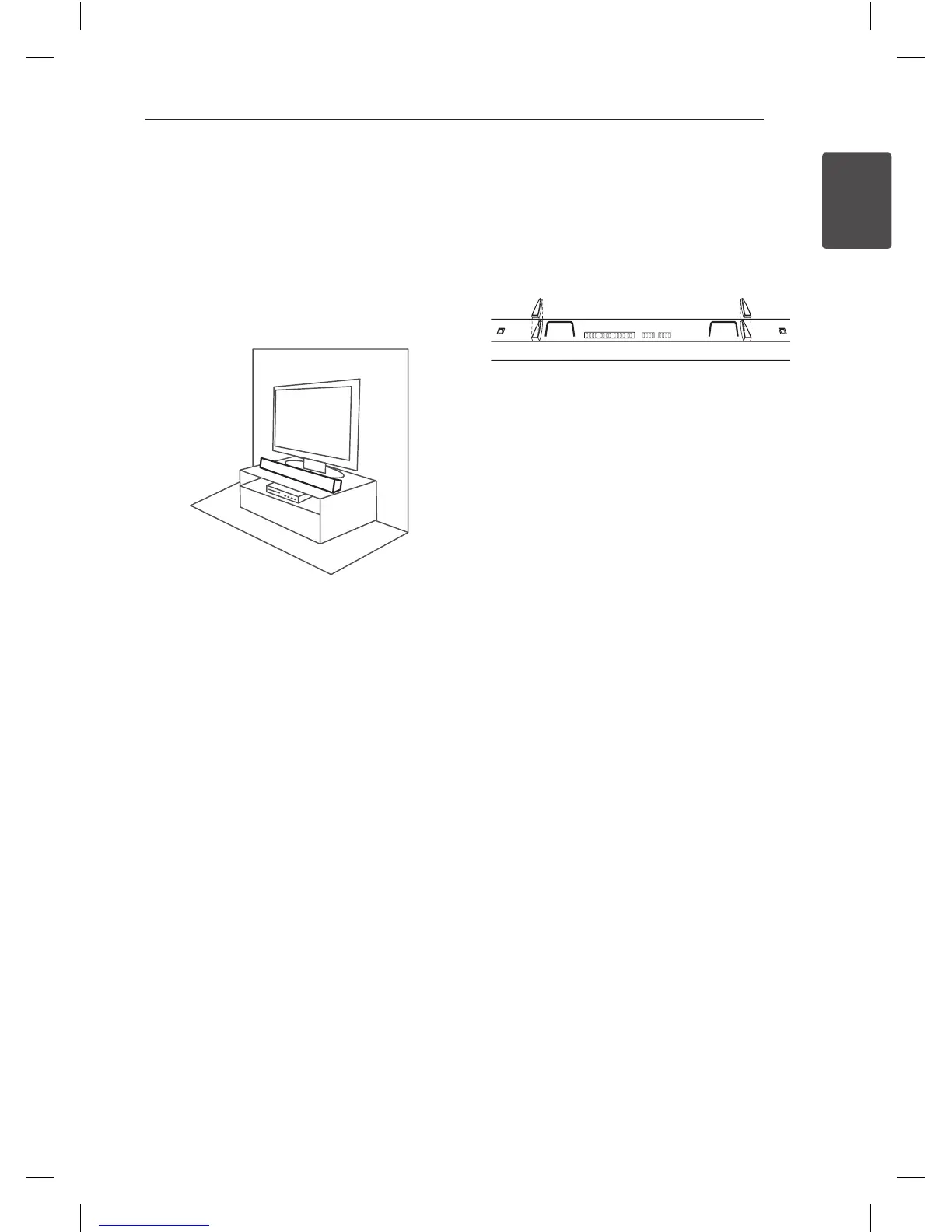9
Getting Started
1
Installing the sound
bar
You can hear the sound by using optical cable
connect the unit to the other device : TV, Blu-ray
disc player, DVD player, etc.
Place the unit in front of the TV and connect it to
the device. (Refer to page11)
Installing the cover
foot
You can extend the height of the unit.
1. Turn the unit upside down.
2. Peel off a sticker attached to the cover foot.
Then place it on the existing foot of the unit.
3. Press the cover foot with adequate force to get
it firmly fixed.
NB2030A-N0.DUSALLK.130108.indd 9 2013-01-10 11:59:45
