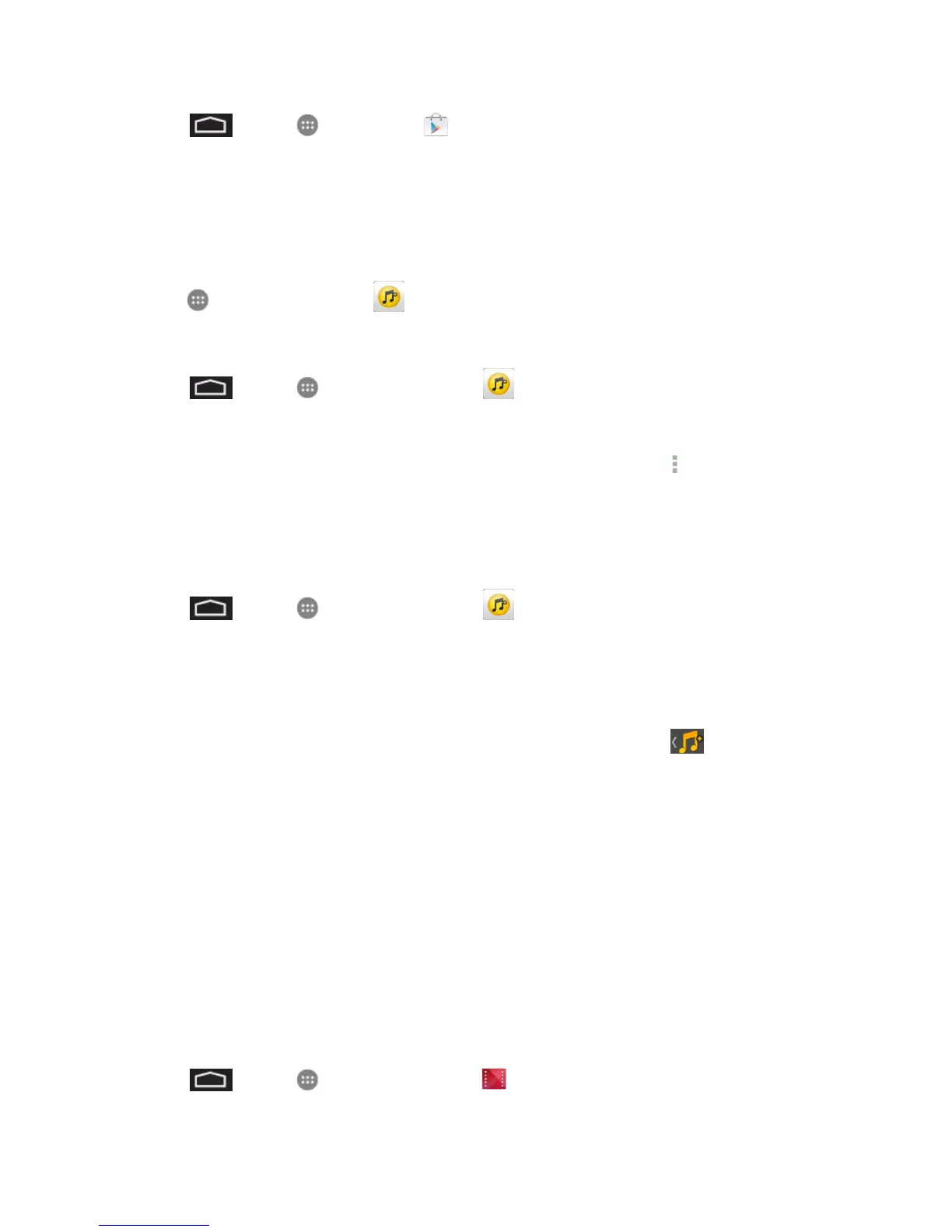Apps and Entertainment 50
1.
Touch >Apps >Play Store .
2. TouchtheSearchiconandsearchfor"sprintmusicplus".
3. TouchSprint Music Plusfromtheresultslist.
4. TouchInstall,andthentouchAccept & download.
5. Whenthedownloadhascompleted,touchOpen.Toopentheappfromthehomescreen,touch
Apps >Sprint Music Plus .
AccessSprintMusicPlus
1.
Touch >Apps >Sprint Music Plus .
2. TouchMy Library,selectacategory,andtouchasongtobeginplayback.
l
Touchtheonscreennavigationtoolstoskipaheadorrewind.Touch toseeadditional
options.
PurchaseandDownloadMusicfromtheSprintMusicPlusStore
FromtheSprintMusicPlusStore,youcanshopforsongstopurchaseanddownloadtoyourphone.
1.
Touch >Apps >Sprint Music Plus >Music Store.
2. EnterasongorartistinthesearchfieldorbrowsethroughoptionsintheFeatured,New
Releases,TopDownloads,FreeSongsonSprint,orGenrepages.
3. Touchasongtoselectit.(Thesonginformationscreenisdisplayed.)
4.
Followtheonscreeninstructionstoprevieworpurchasethesong.Touch todisplaythe
SprintMusicPlusmenu.
Tip:Forringtonesorringbacktones,touchRingtone StoreorRingback Tone Storefromthe
SprintMusicPlusmainmenu.
Google Play Movies & TV
TheGooglePlayMovies&TVappletsyouconnecttoGooglePlay,downloadamovieorTVshow,
andthenwatchitinstantly.ChoosefromthousandsofmoviesandTVshows,includingnew
releasesandHDtitles,andstreamthemonyourAndroidphone.Previouslyrentedorpurchased
titlesareautomaticallyaddedtoyourlibraryacrossyourphonesorotherAndroiddevices.
FormoreinformationaboutGooglePlayMovies&TV,visitplay.google.com/about/movies.
n
Touch >Apps >Play Movies & TV .
