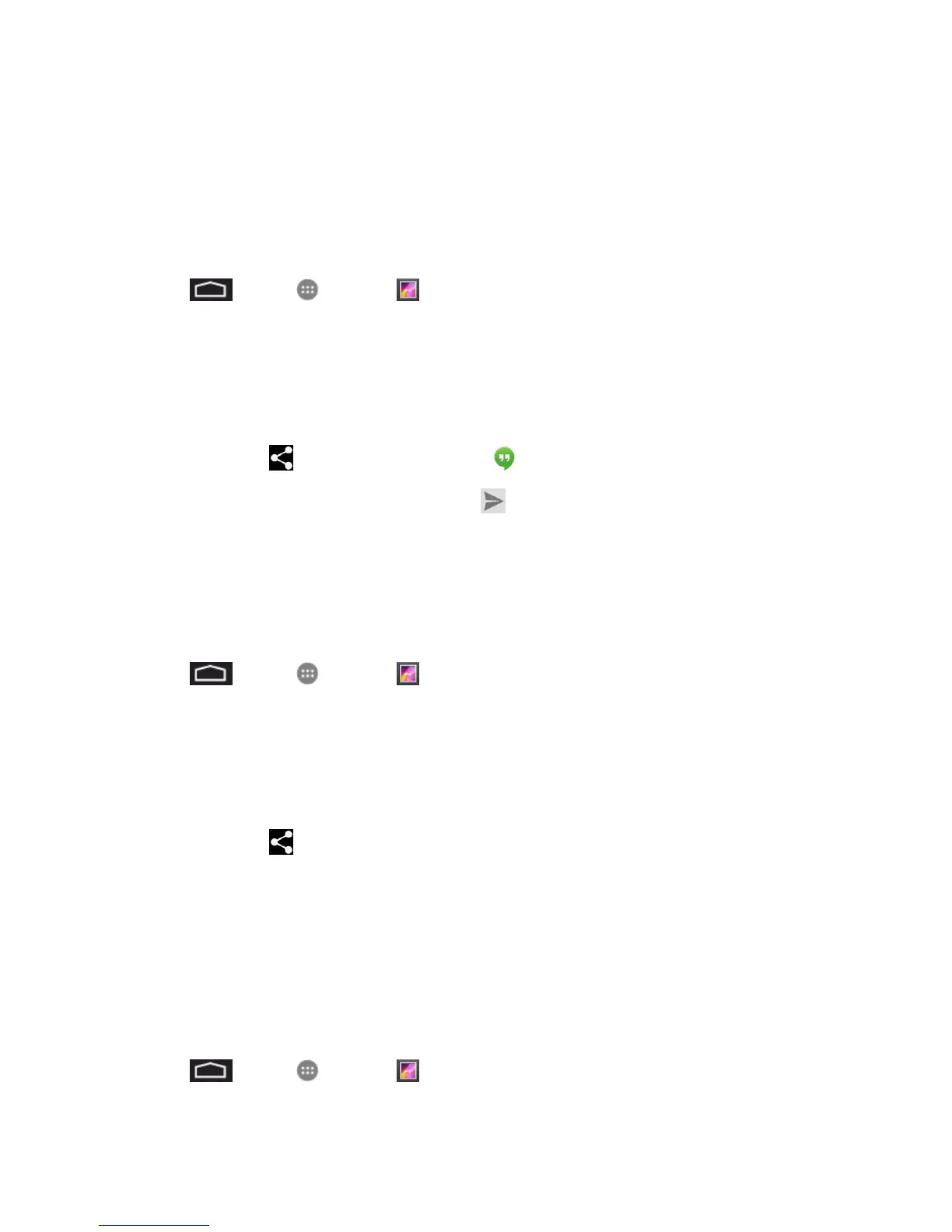Camera and Video 70
Send a Picture or Video by Multimedia Message
MultimediaMessaging(MMS)letsyousendpicturesandvideosusingyourphone’smessagingapp.
Althoughyoucansendseveralpicturesorvideosinamultimediamessage,itmaybebettertojust
sendoneatatime,especiallyifthefilesarelargeinsize.
1.
Touch >Apps >Gallery .
2. Touchthealbumthatcontainsthepicturesorvideosyouwanttoshare.
3. Touchthepicturesorvideosyouwanttoshare.
l Toselectmultipleitems,touchandholdanimagetoturnonmultipleselect.Touchallthe
itemsyouwanttoinclude.
4.
TouchShare via andthentouchHangouts .
5.
ComposeyourmessageandthentouchSend .
Send Pictures or Videos Using Bluetooth
Youcanselectseveralpictures,videos,orbothandsendthemtosomeone’sphoneoryour
computerusingBluetooth.
1.
Touch >Apps >Gallery .
2. Touchthealbumthatcontainsthepicturesorvideosyouwanttoshare.
3. Touchthepicturesorvideosyouwanttoshare.
l Toselectmultipleitems,touchandholdanimagetoturnonmultipleselect.Touchallthe
itemsyouwanttoinclude.
4.
TouchShare via andthentouchBluetooth.
5. Inthenextfewscreens,you’llbeaskedtoturnonBluetoothonyourphoneandconnecttothe
receivingBluetoothdevicesothefilescanbesent.Formoreinformation,seeBluetooth.
Share Videos on YouTube
YoucanshareyourvideosbyuploadingthemtoYouTube™.Beforeyoudothis,youmustcreatea
YouTubeaccountandsignintothataccountonyourphone.
1.
Touch >Apps >Gallery .
2. Touchthealbumthatcontainsthepicturesorvideosyouwanttoshare.
