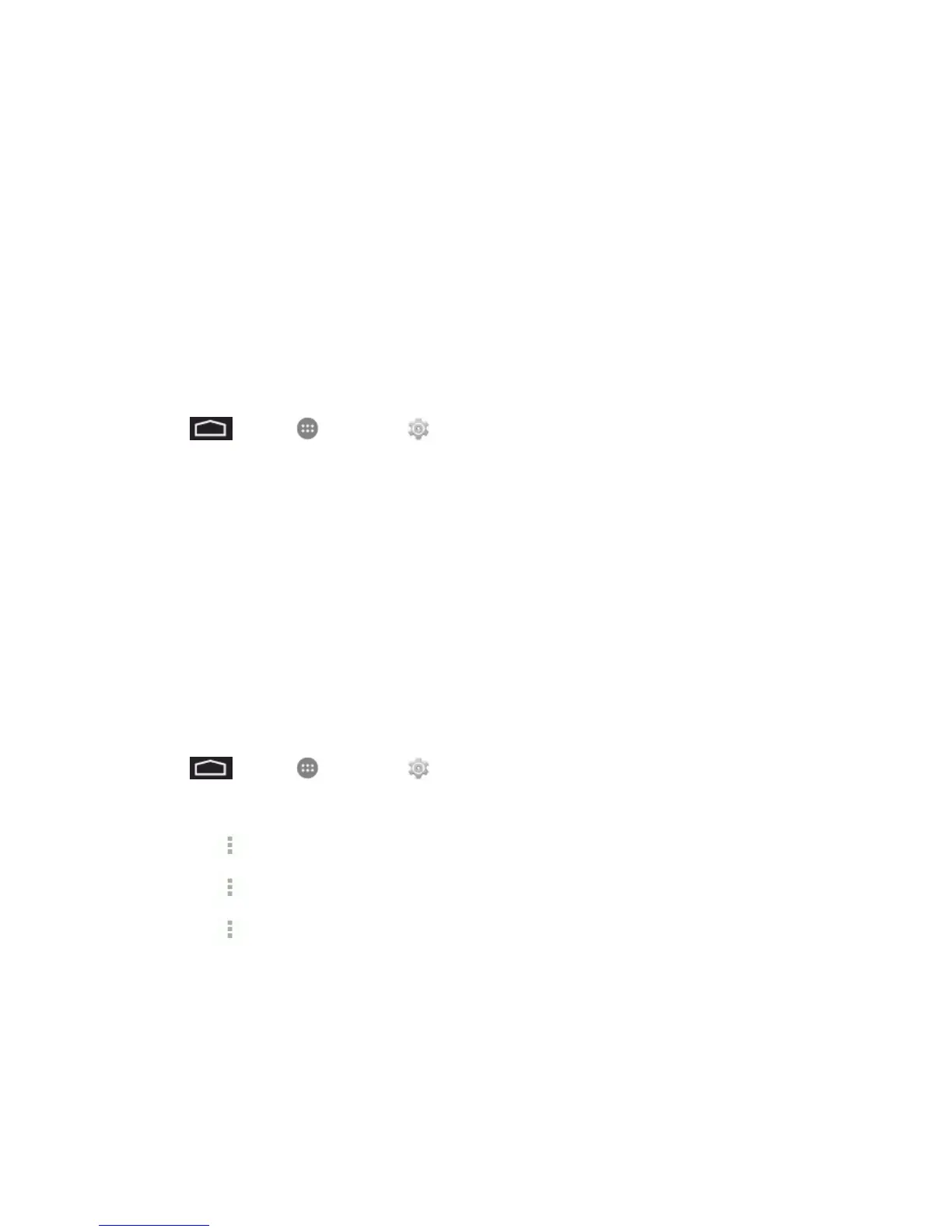Tools and Calendar 78
Bluetooth
Bluetoothisashort-rangecommunicationstechnologythatallowsyoutoconnectwirelesslytoa
numberofBluetoothdevices,suchasheadsetsandhands-freecarkits,andBluetooth-enabled
handhelds,computers,printers,andwirelessphones.TheBluetoothcommunicationrangeis
usuallyapproximately30feet.
Turn Bluetooth On or Off
Usethesettingsmenutoenableordisableyourphone’sBluetoothcapabilities.
1.
Touch >Apps >Settings .
2. TouchtheON/OFFslidertoturnBluetoothON.TouchitagaintoturnBluetoothOFF.
Tip: AneveneasierwaytoturnBluetoothonoroffiswiththetogglemenuinthenotifications
screen.DragthenotificationsbardowntodisplaythenotificationsscreenandthentouchBluetooth
toturnBluetoothonoroff.
Note: TurnoffBluetoothwhennotinusetoconservebatterypower,orinplaceswhereusinga
wirelessphoneisprohibited,suchasaboardanaircraftandinhospitals.
The Bluetooth Settings Menu
TheBluetoothsettingsmenugivesyouaccesstoinformationandcontrolsforyourphone’s
Bluetoothfeature.
n
Touch >Apps >Settings >Bluetooth.
l TouchSEARCH FOR DEVICEStosearchforothervisiblein-rangeBluetoothdevices.
l
Touch >Rename phonetorenameyourphoneforBluetoothaccess.
l
Touch >Visibility timeouttosetyourvisibilitytimeoutforBluetooth.
l
Touch >Showreceived filestoviewallfilesyouhavereceivedviaBluetooth.
Connect a Bluetooth Headset or Car Kit
YoucanlistentomusicoveraBluetoothstereoheadset,orhavehands-freeconversationsusinga
compatibleBluetoothheadsetorcarkit.It’sthesameproceduretosetupstereoaudioandhands-
freedevices.
