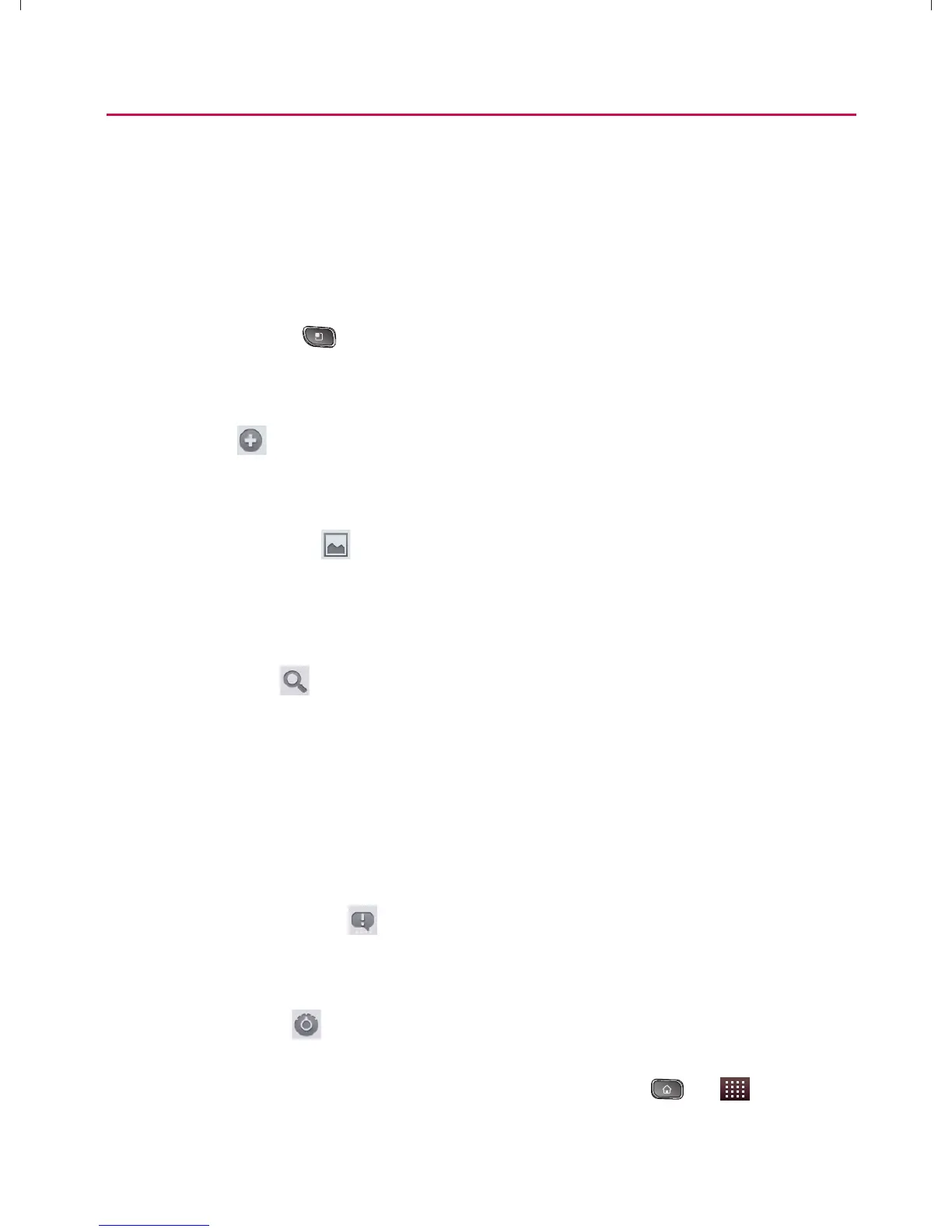37
Device Basics
Device Function Keys
The Optimus V
TM
comes equipped with four main function keys
that can be used on any screen to access additional functions.
Menu Key
The Menu Key ( ) activates an available menu function for
the current screen or application. When on the Home screen,
the following menu options are available:
㻁
Add (
) adds one of the following functions to a
selected screen panel: Shortcuts, Widgets, Folders, and
Wallpapers.
㻁
Wallpaper (
) provides the ability to customize the
current screen’s wallpaper image. This image can be
obtained from either your Gallery, Live wallpapers, or
Wallpapers.
㻁
Search (
) displays the Quick Search Box that can be
used to search for a key term both on the device and on
the Web.
s For example, entering the word “Pa”, will display any
matching entries from your device’s Contacts list,
current device applications, online Android/Google apps,
or from any online Web page via Google search.
㻁
Notifications (
) opens the Notifications panel to
provide more detailed information about the current
onscreen notification icons.
㻁
Settings (
) provides quick access to the device’s
settings menu. (See “Settings” on page 75.) The Settings
menu can also be accessed by pressing
> >
Settings.
}t]^Wthu|hslunXXWXXXUGGGZ^ YWXXTWXTXZGGG㝘㤸G`aWWaY`
