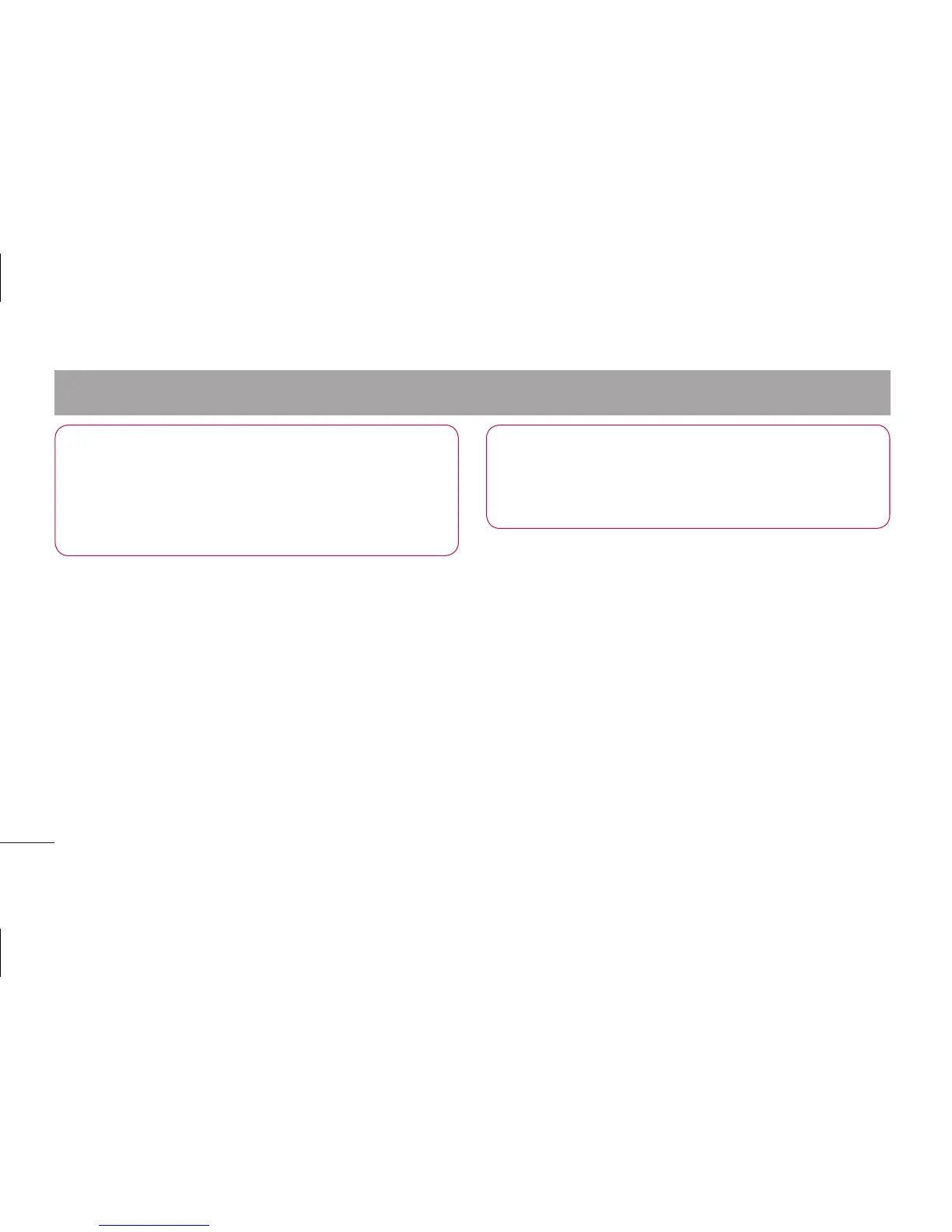120
NOTE: Make sure both devices
are unlocked, support Near Field
Communication (NFC), and have both
NFC and Android Beam™ turned on.
VPN settings – Displays the list of Virtual
Private Networks (VPNs) that you've
previously configured. Allows you to add
different types of VPN.
Mobile networks – Set options for data
roaming, network mode & operators, access
point names (APNs) and so on.
NOTE: You must set a lock screen
PIN or password before you can use
credential storage.
DEVICE
< Sound >
Sound profile – You can choose the Sound,
Vibrate only or Silent.
Volumes – You can manage the volume of
Phone Ringtone, Notification sound, Touch
feedback & system, Music, video, games
and other media, Alarms.
Settings
