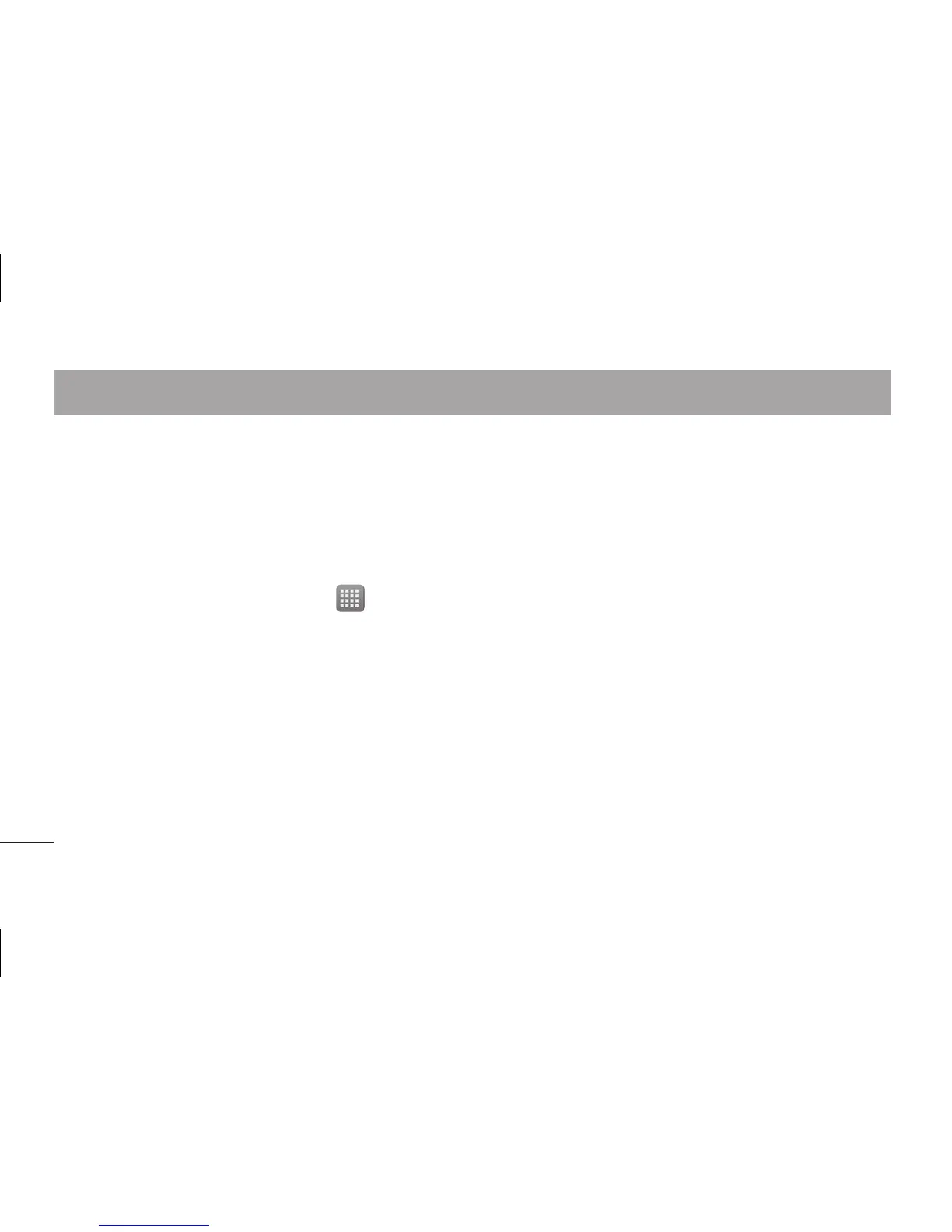64
To rename or secure your
portable hotspot
You can change the name of your phone's
Wi-Fi network name (SSID) and secure its
Wi-Fi network.
On the home screen, touch
> Apps
tab > Settings
Touch More from the WIRELESS &
NETWORKS and select Portable Wi-Fi
hotspot.
Ensure Portable Wi-Fi hotspot is ticked.
Touch Confi gure Wi-Fi hotspot.
1
2
3
4
The Configure Wi-Fi hotspot dialog box
will open.
You can change the network SSID (name)
that other computers see when scanning
for Wi-Fi networks.
You can also touch the Security menu to
configure the network with Wi-Fi Protected
Access 2 (WPA2) security using a pre-
shared key (PSK).
•
•
•
Connecting to Networks and Devices
