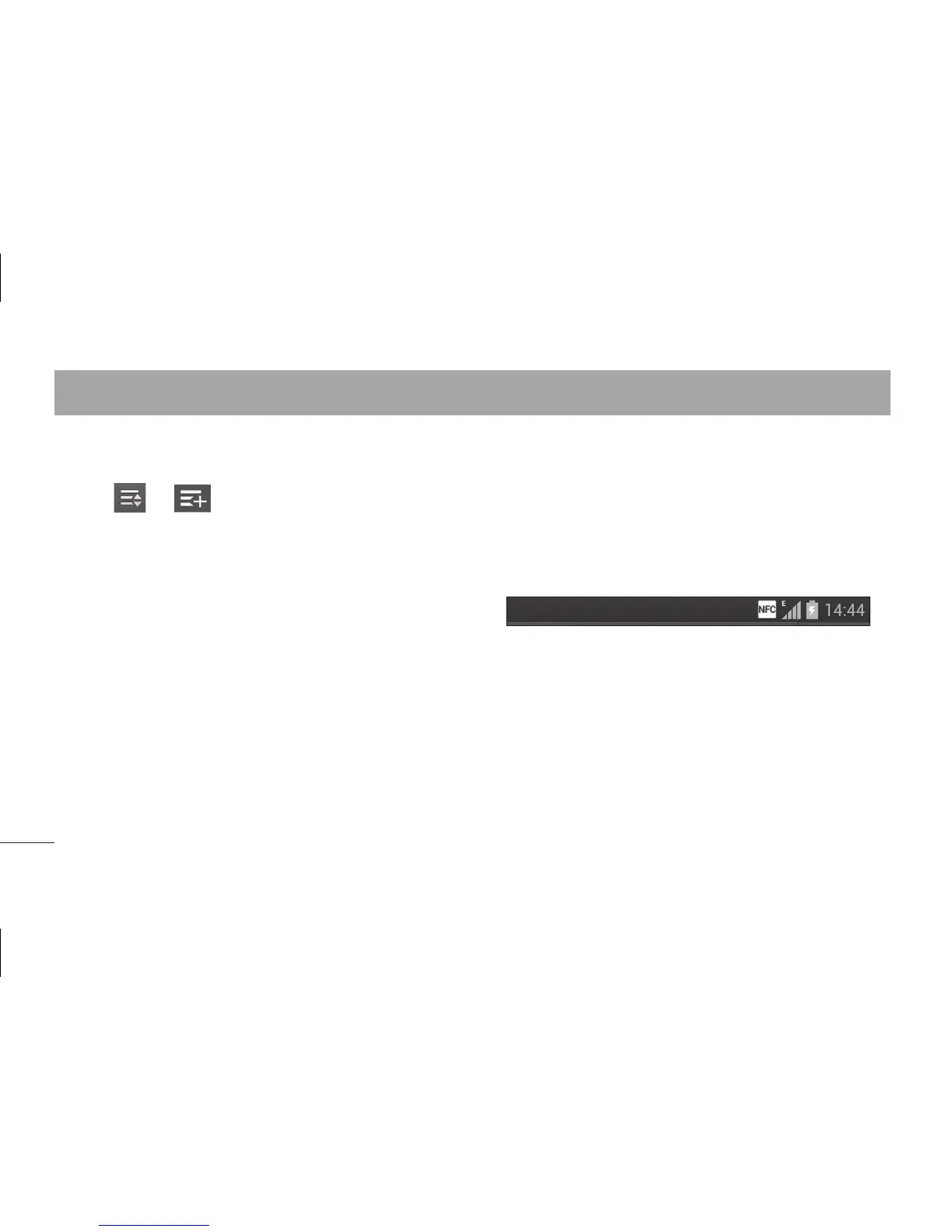52
Touch and slide the notification drawer down
with your finger.
Touch
> to manage the
Notifications. Here you can check and
manage QuickMemo, Sound profile, Wi-Fi,
Bluetooth, NFC, Accounts & sync, Airplane
mode, Auto-rotate screen, Brightness, Data
enabled, GPS or Portable Wi-fi hotspot.
Viewing the status bar
The status bar uses different icons to display
phone information such as signal strength,
new messages, battery life, active Bluetooth
and data connections.
Your Home screen
