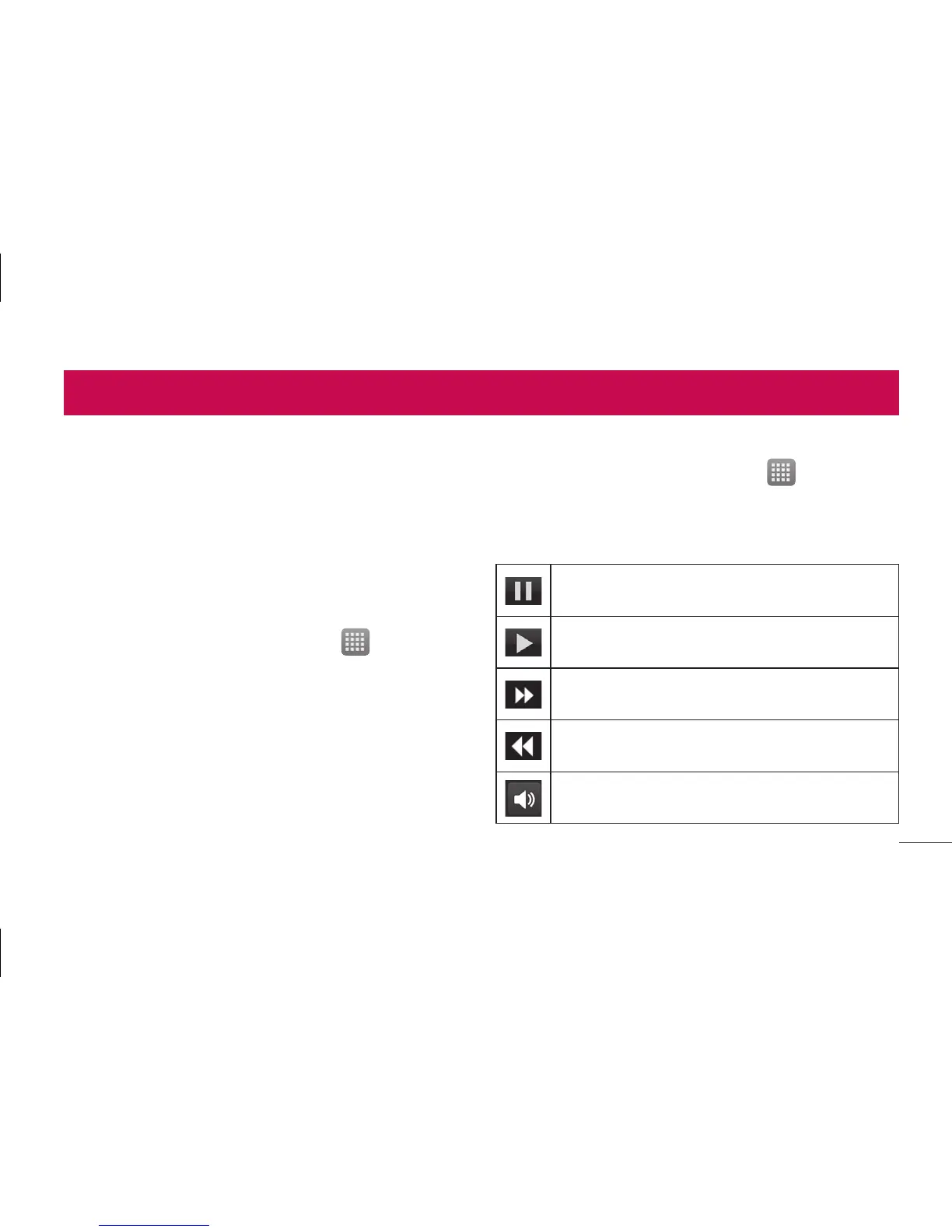97
You can store multimedia files on a memory
card for easy access to all your multimedia
files.
Video Player
Your LG-P880 has a built-in video player
that lets you play all your favourite videos. To
access the video player, Touch
> Apps
tab > Video Player.
Playing a video
In the home screen, touch > Apps
tab > Video Player.
Select the video you want to play.
Touch to pause playback a video.
Touch to resume playback a video.
Touch to go 10 seconds forward.
Touch to go 10 seconds backward.
Touch to manage the video volume.
1
2
Multimedia
