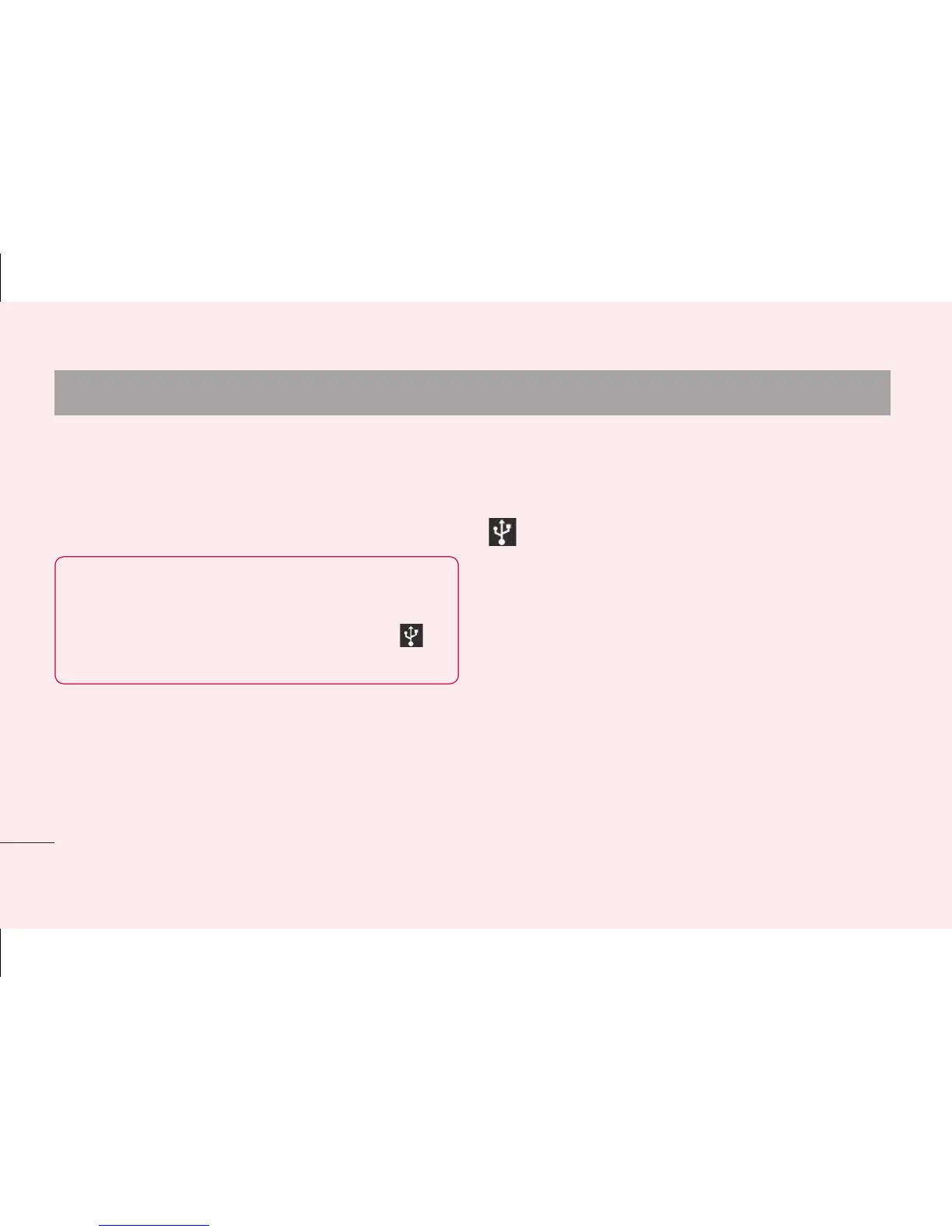32
Copy the fi les from your PC to the drive
folder.
Select Charge only option to disconnect
the phone.
TIP! To use the microSD card on
your phone again, you need to open
the notification drawer and touch
> Charge only.
5
6
To disconnect your phone from the
computer:
Open the notification drawer and touch
> Charge only to disconnect your
phone from the computer safely.
11. Hold your phone upright
Hold your mobile phone vertically, as you
would a regular phone. The LG-P880 has an
internal antenna. Be careful not to scratch or
damage the back of the phone, as this may
affect performance.
While making/receiving calls or sending/
Getting to know your phone
