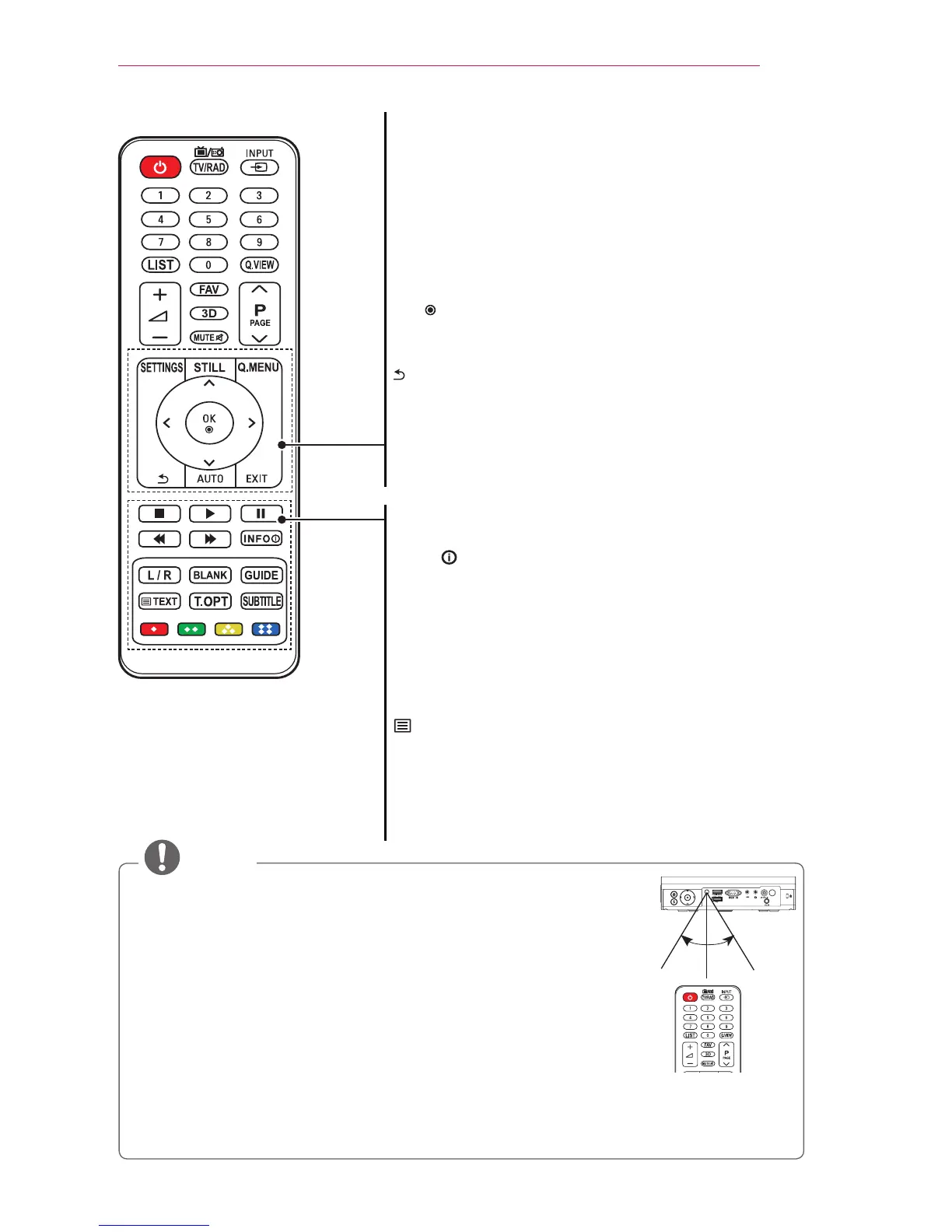21
REMOTE CONTROL
SETTINGS
Displays or closes the Settings menu.
STILL
Freezes the moving image.
(Available in any mode other than USB mode.)
Q.MENU
Allows you to change the settings easily.
Up/Down/Left/Right buttons
Switches between menu functions.
OK
Shows the current mode and saves changes to the
settings.
Returns to the previous screen.
AUTO
Automatically adjusts the RGB input image.
EXIT
Exits the menu.
Playback control buttons
Controls playback of MY MEDIA.
INFO
Displays the information of a program or screen.
L / R
Switches left and right in 3D mode.
BLANK
Displays the empty screen for a while.
GUIDE
Shows programme guide.
TEXT / T.OPT (Teletext buttons)
These buttons are used for teletext.
SUBTITLE
Recalls your preferred subtitle in digital mode.
Color buttons
Sets detailed settings or gesture for each menu.
NOTE
y
When using the remote control, the optimal operation range is
6 metres or less (left/right) and within a 30 degree arc of the
remote control IR receiver.
y
If a cable is connected to the back port, the optimal operating
range is 3 metres or less (left/right) and within a 30 degree arc of
the remote control IR receiver.
y
For seamless operation, do not block the IR receiver.
y
When you carry the remote control in the portable bag, make sure that the buttons
on the remote control are not pressed by the projector, cables, documents or any
other accessories in the bag. Otherwise, it may significantly reduce the battery life.
VOL -
VOL +
P
P
30° 30°