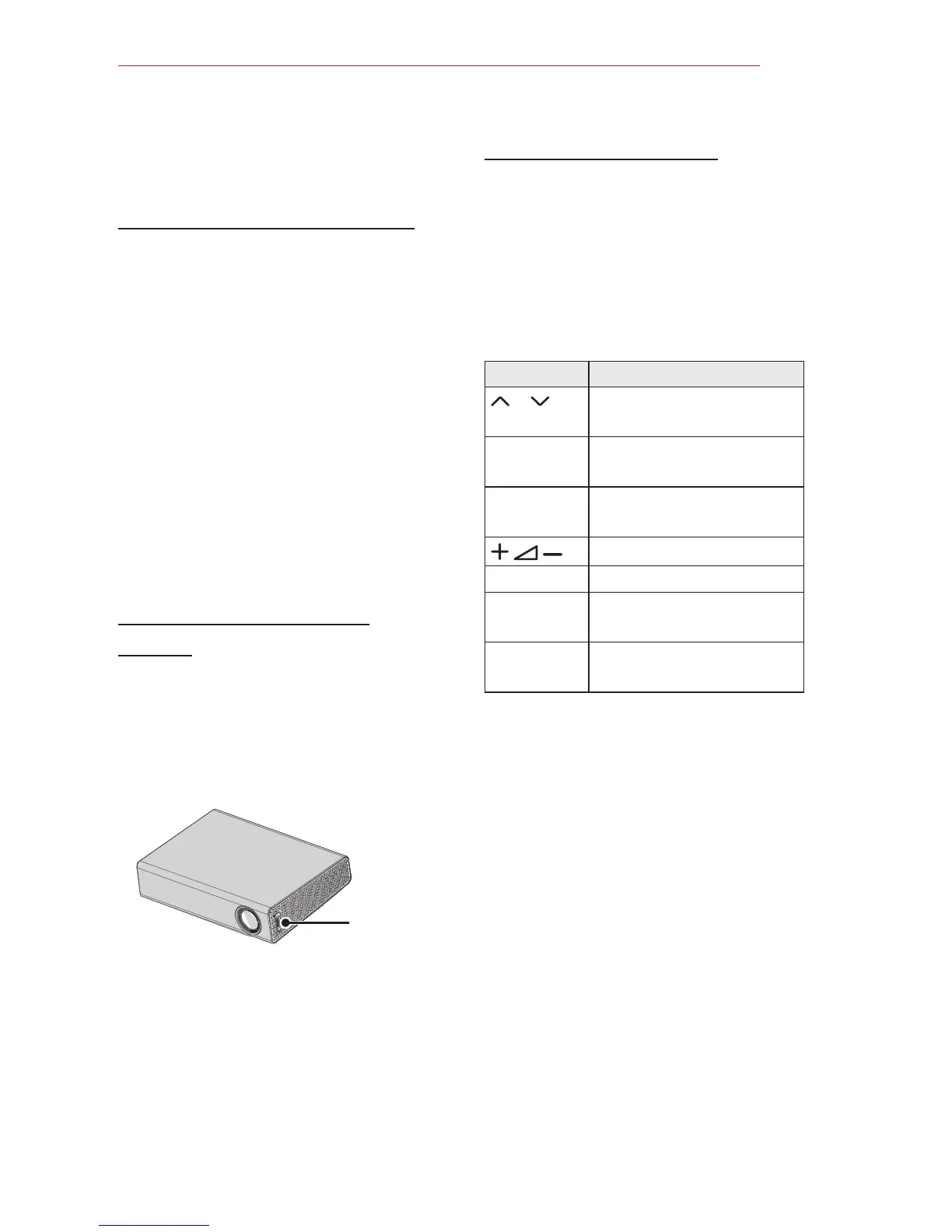23
USING THE PROJECTOR
Watching Projector
Turning on the Projector
The menu screen display in this owner's
manual is an example to help users
understand how to operate the product
and may look different from the actual
screen.
1
Connect the power cord correctly.
2
After waiting for a moment, press
the POWER button on the remote
control or the control panel.
3
In the Language Selection screen,
select a language.
4
Select an input signal by using the
INPUT button on the remote control.
Focus of the Screen
Image
When an image appears on the screen,
check if it is in focus and ts the screen
properly.
To adjust the focus of the image, rotate
the focus ring.
Focus
Ring
Watching Projector
1
In standby mode, press the POWER
button to turn the projector on.
2
Press the INPUT button and select
the input signal you want.
3
Control the projector using the
following buttons while watching
projector.
Button Description
P Scrolls through the saved
programmes.
LIST Displays the programme
list.
0 - 9 Enters a programme
number.
Adjusts the volume level.
MUTE Mutes all sounds.
Q.MENU Accesses the quick
menu. (see page 29)
Q.VIEW Returns to the previously
viewed programme.
4 To turn the projector off, press the
POWER button.