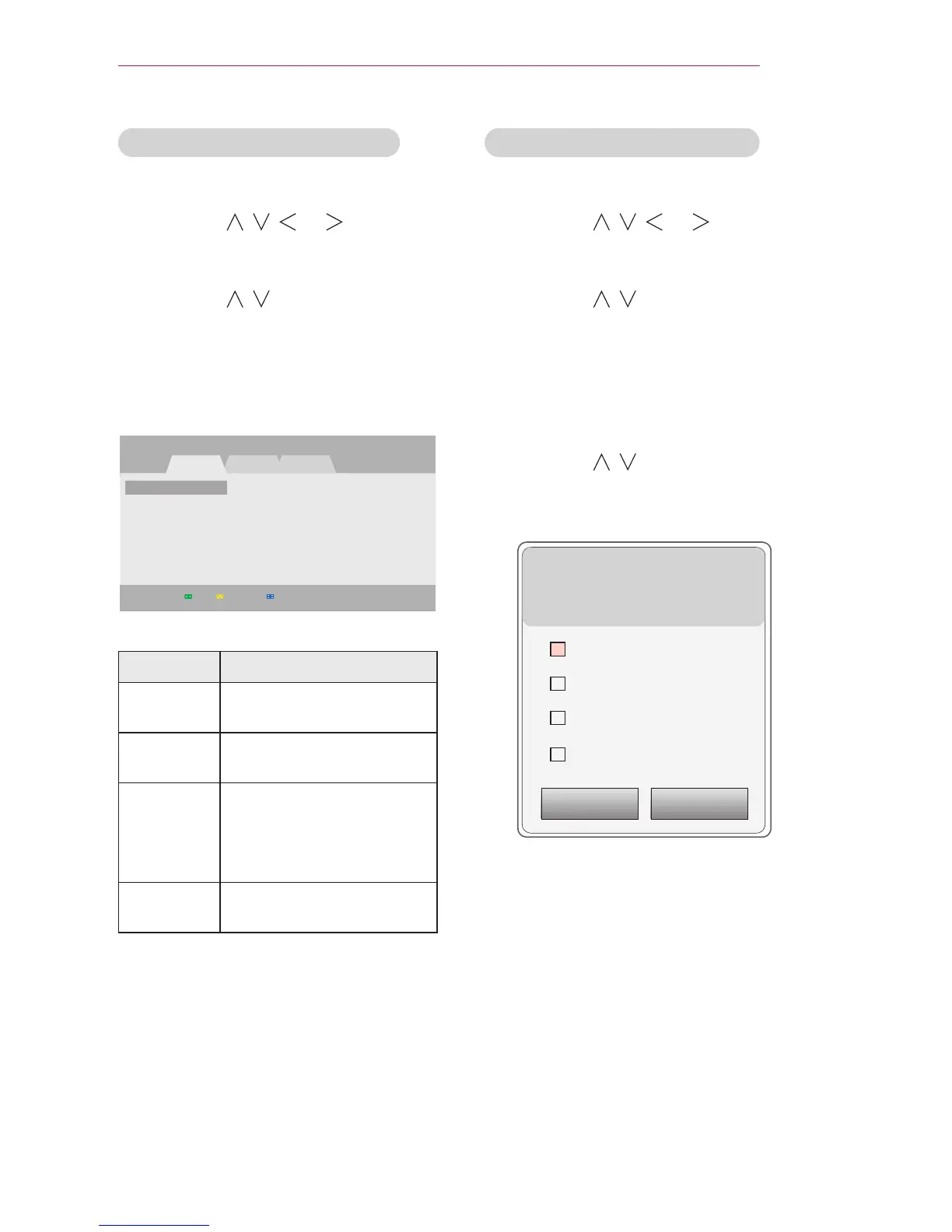25
USING THE PROJECTOR
Editing Your Programme List
1
Press the SETTINGS button.
2
Press the , , , or button to
select SETUP and press the OK
button.
3
Press the , button to select
Programme Edit and press the OK
button.
4
Edit programmes using the following
buttons.
Programme Edit Antenna
Page 1/1
3-1 5-1 7-1
DTV RADIO TV
Skip Block/Unblock Programme Number Edit
Button Description
Green
Selects a programme
number to be skipped.
Yellow
Block or unblock a
programme.
Blue
Programme Number
Edit(Only Digital mode)
Selects your desired
programme number.
FAV
Adds a favourite
programme.
5
When you are nished, press EXIT.
Favourite Programme Setup
1
Press the SETTINGS button.
2
Press the , , , or button to
select SETUP and press the OK
button.
3
Press the , button to select
Programme Edit and press the OK
button.
4
Move to your desired
programme
.
5
Press FAV to access the Set as
Favourite.
6
Press the , buttons to scrolls
through programme group.
7
Press the OK button.
Set as Favourite
Select a favourite programme group.
Multiple selection is available.
Group A
Group B
Group C
Group D
Cancel