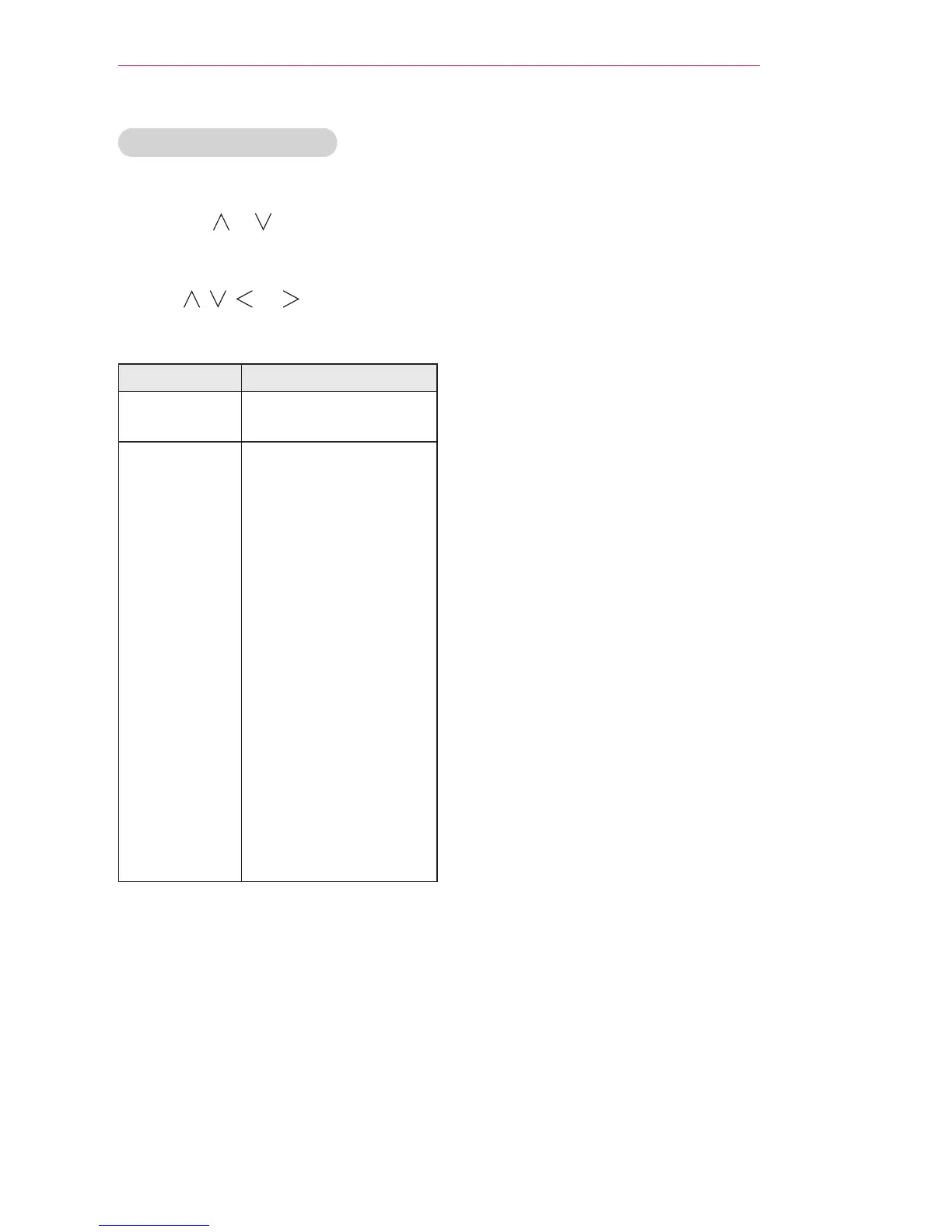43
MY MEDIA
Options for Photo List
1
Press the Q.MENU button.
2
Use the or button to move to
a desired option and press the OK
button.
3
Use , , , or button to set up
each item.
Set Photo View.
Setting Description
Slide speed Selects a slideshow
speed.
BGM Selects a music folder
for the background
music.
y
You cannot
change the music
folder while the
background music is
playing.
y
For background
music, only the
folder from the
same device can be
selected.
- Repeat : Selects
repeat play.
- Random : Selects
random play.
Set Video.
You can change video settings.
(Refer to "PICTURE Settings" 55)
Set Audio.
You can change audio settings.
(Refer to "AUDIO Settings" 60)