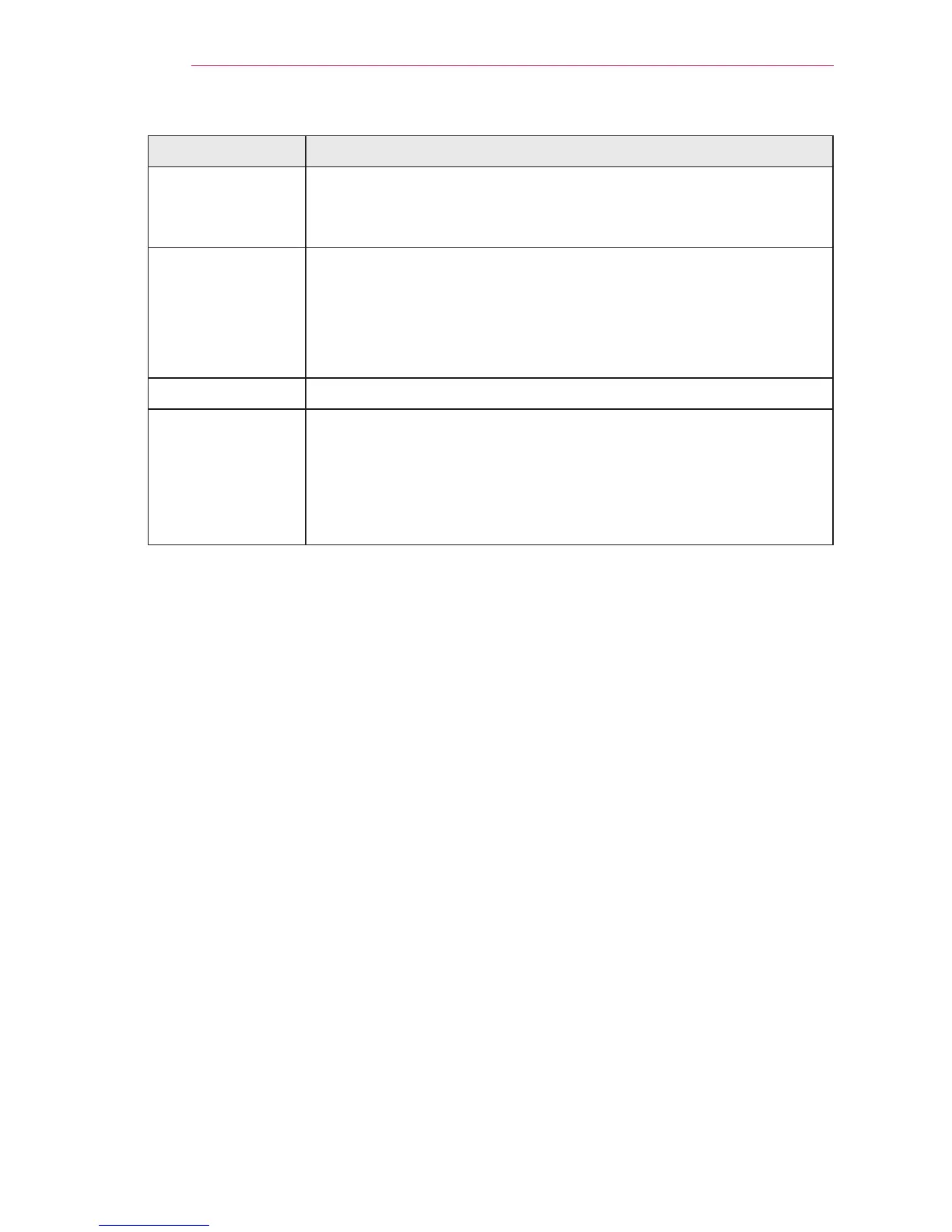68
CUSTOMIZING SETTINGS
Item Description
Auto Input
Search
Automatically searches for and displays the input signal type
when it is received. It is available only with external inputs (RGB,
HDMI, AV, and Component).
Data Service This function allows users to choose between MHEG (Digital
Teletext) and Teletext if both exist at the same time.
If only one of them exists, either MHEG or Teletext is enabled
regardless of which option you selected.
y
This feature is available in certain countries only.
DivX(R) VOD Sets DivX related settings.
Factory Reset All stored information is deleted and projector settings are reset.
Projector turns itself off and back on, and all settings are reset.
y
When Lock System is in place, a pop-up window appears and
asks for password.
y
Do not turn off the power during initialization.
