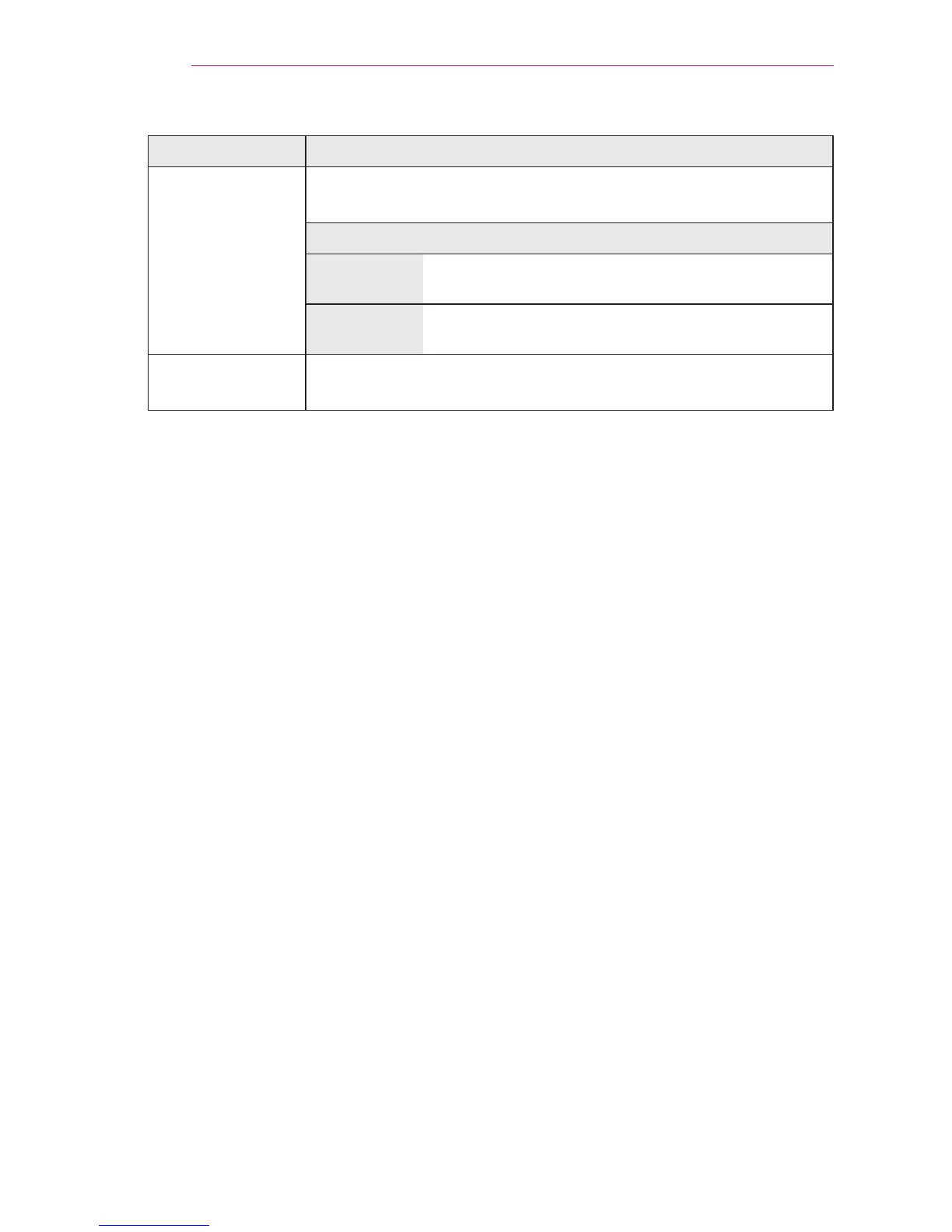70
CUSTOMIZING SETTINGS
Item Description
Auto Power Makes the projector turn on automatically when the adaptor plug
is inserted.
Item
On
When the AC/DC plug is connected to the
projector, it turns on automatically.
Off
When the AC/DC plug is connected to the
projector, it goes into standby mode.
Self Diagnosis Troubleshoots functional problems that can arise while using the
product.
