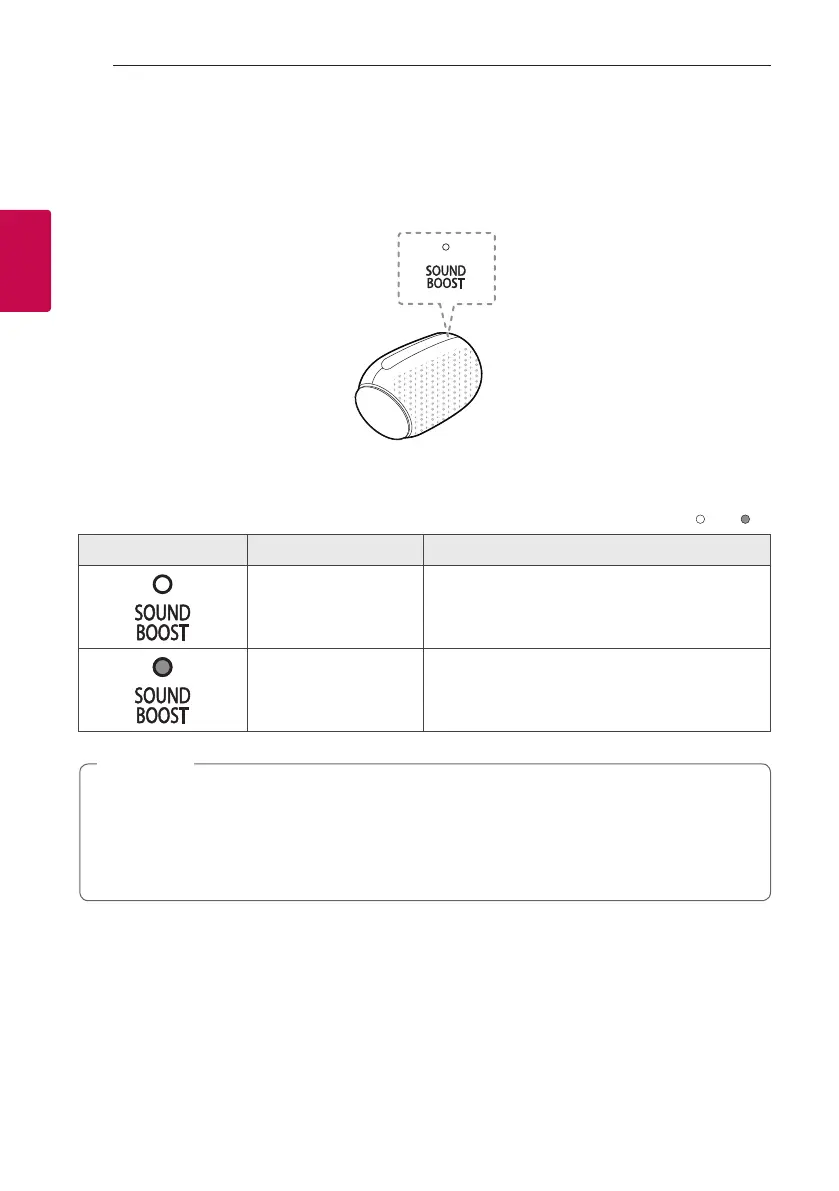Operating14
Operating
2
Sound Effect
Sound Effect is optimally tuned in UK's high-end audio company MERIDIAN.
MERIDIAN technology provides wide sound eld and powerful sound.
You can select a desired sound effect by using
SOUND BOOST
button.
Setting Sound effect
Off /
On
LED Function Description
Standard
You can enjoy High-delity sound with balanced and
natural.
SOUND BOOST
You can enjoy the wide sound eld and powerful
sound.
y
When you turn the speaker back on, the last used option will be on.
y
You can adjust sound effect using “LG XBOOM” app. (Only Android)
y
When you select ”Standard” sound effect, you can enjoy premium sound with MERIDIAN.
y
Because ne-tune sound to provide optimal high-quality sound, It might be a little difference between
sound effect modes.
,
Note
