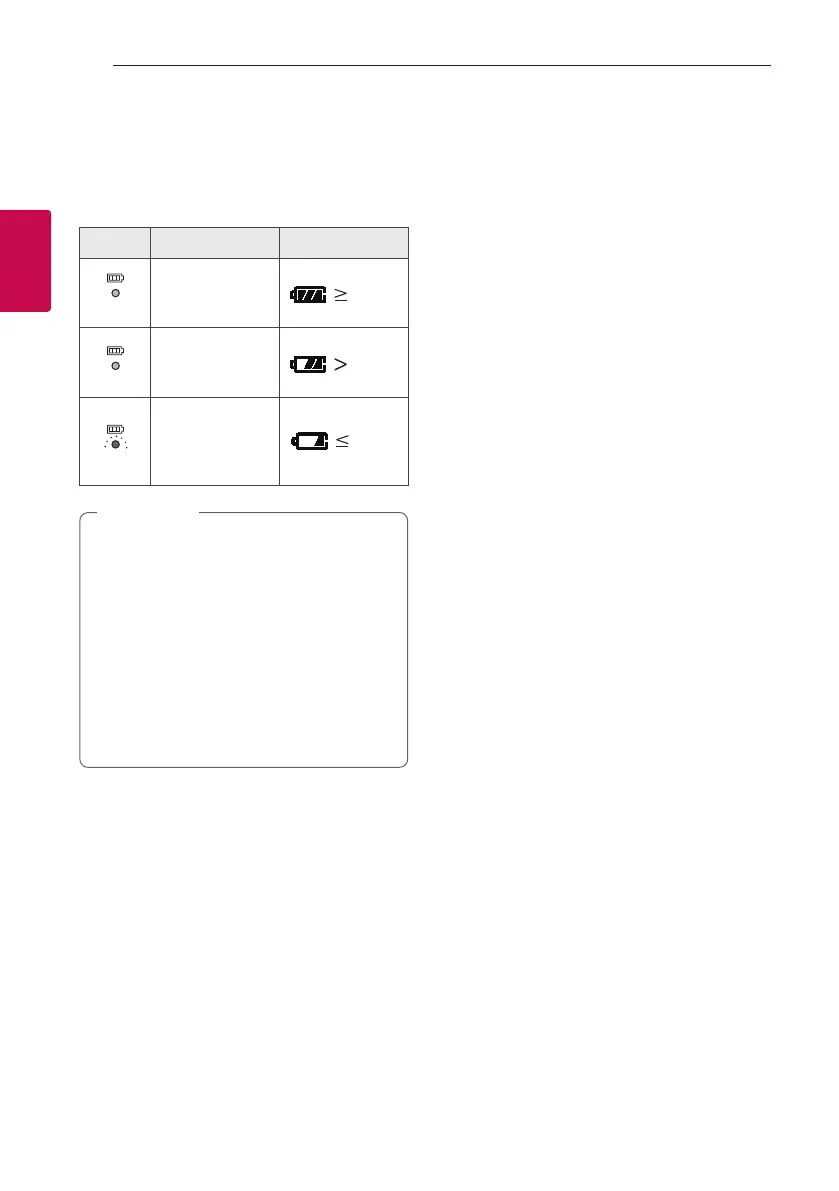Operating10
Operating
2
Checking Battery status
If the power turned on, you can check the charging
status by pressing the
1
button for 2 seconds. Then
Battery LED light will change depending on battery
charging status.
LED Description Status
Green
Battery LED turns
on green.
Amber
Battery LED turns
on amber.
Red
Battery LED
continuously
blinks in red and
sounds once.
y
The Battery LED turn on for 3 seconds, after
the
1
button press for 2 seconds.
y
Checking Battery status is not checked when
the speaker is charging.
y
If the speaker is connected to your
smartphone, you can check the battery
status on “LG XBOOM” app. It may vary from
actual battery capacity.
y
You can check the battery status on the iOS
device, while connected via Bluetooth to the
iOS device.
,
Note