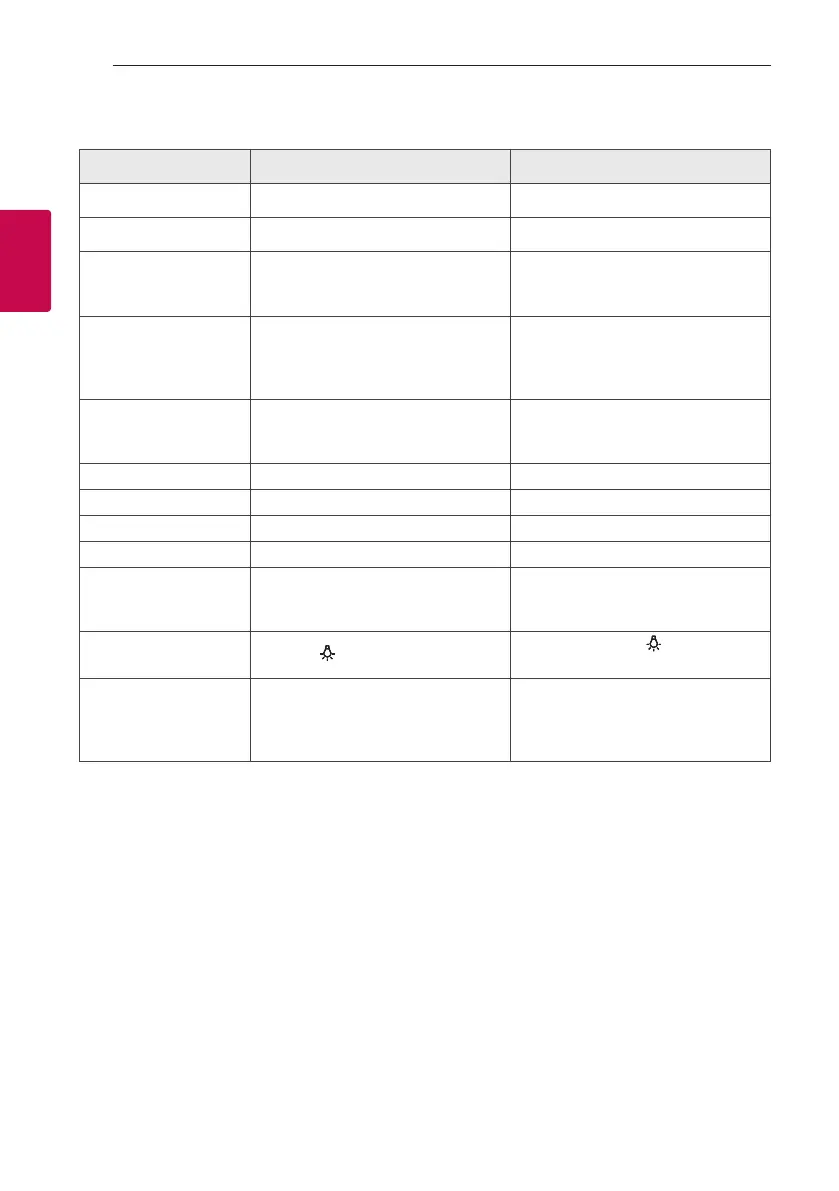Operating12
Operating
2
Simple Operation Guide
Function How to Status
Power On
Press the
1
button. Power LED turns on with the sound.
Power Off
Press the
1
button. Power LED turns off with the sound.
Bluetooth pairing
When Bluetooth LED blinks, select
LG-PL5 (XX) from device list on your
Bluetooth device.
Bluetooth LED turns on with the
sound.
Multi phone pairing
Press and hold
j
for 2 seconds to add
another Bluetooth device.
During the search for another device,
the Bluetooth LED blinks. After pairing,
Bluetooth LED stays in white with the
sound.
Volume control Press
P
or
O
.
When this unit reaches minimum
volume or maximum volume, you can
hear beep sound.
Play / Pause Press
N
. -
Forward skip Press
N
twice. -
Backward skip Press
N
three times. -
Handsfree Press
N
. Receive and disconnect a call.
Voice Command
Press and hold
N
for 2 seconds
You can speak to operate the voice
command of your smartphone through
speaker’s microphone
Mood light
P
ress
the
button.
When you press
the
button, the
mood light settings will be changed.
Sound effect
Press SOUND BOOST to select
Standard or SOUND BOOST.
When you press the SOUND BOOST
button, the sound effect is changed.
LED Off is Standard and LED On is
SOUND BOOST.