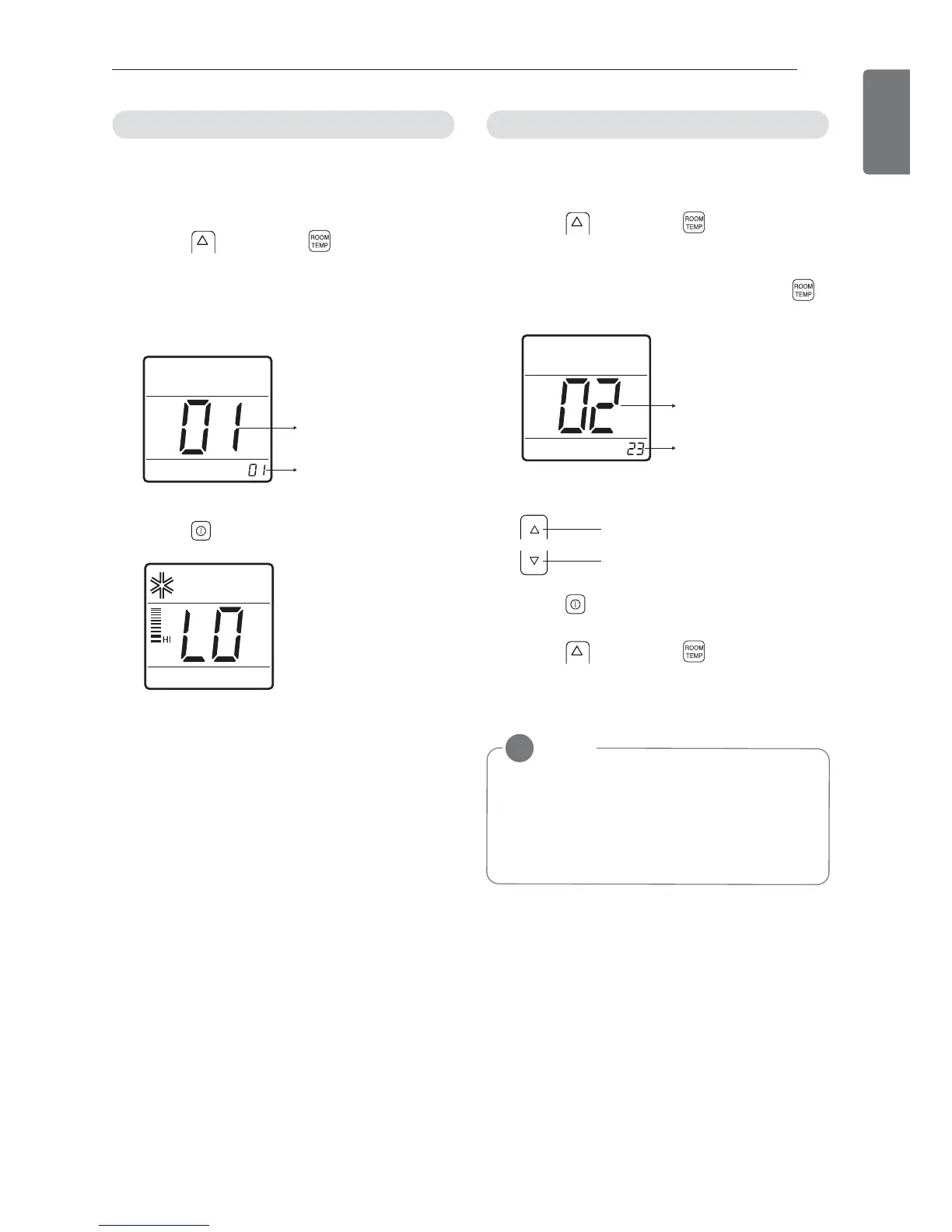Setting Address of Central control
INSTALLATION INSTRUCTION
11
ENGLISH
After installing the product, you must a test
Run Mode. For details related to the Product
manual.
1 Press button and button Simulta-
neouslly for more than 3 seconds.
2 Setup figure ’01’ blinks
3 Press button to start.
4 During the test run, pressing the below
button will exit run.
It’s the functional to use connecting central
control.
1 Press button and button Simulta-
neouslly for more than 3 seconds.
2 Setup function code ’02’ pressing by
button.
3 Set group number and indoor number.
4 Press button to save.
5 Press button and button Simulta-
neouslly for more than 3 seconds After the
setting has been completed.
TEMP
Group number
Control button
NOTE
!
• After setup, it automatically gets out of
setup mode if there is no button input
for 25seconds.
• When existing without pressing set but-
ton, the manipulated isn’t reflected.
Test Run Mode
