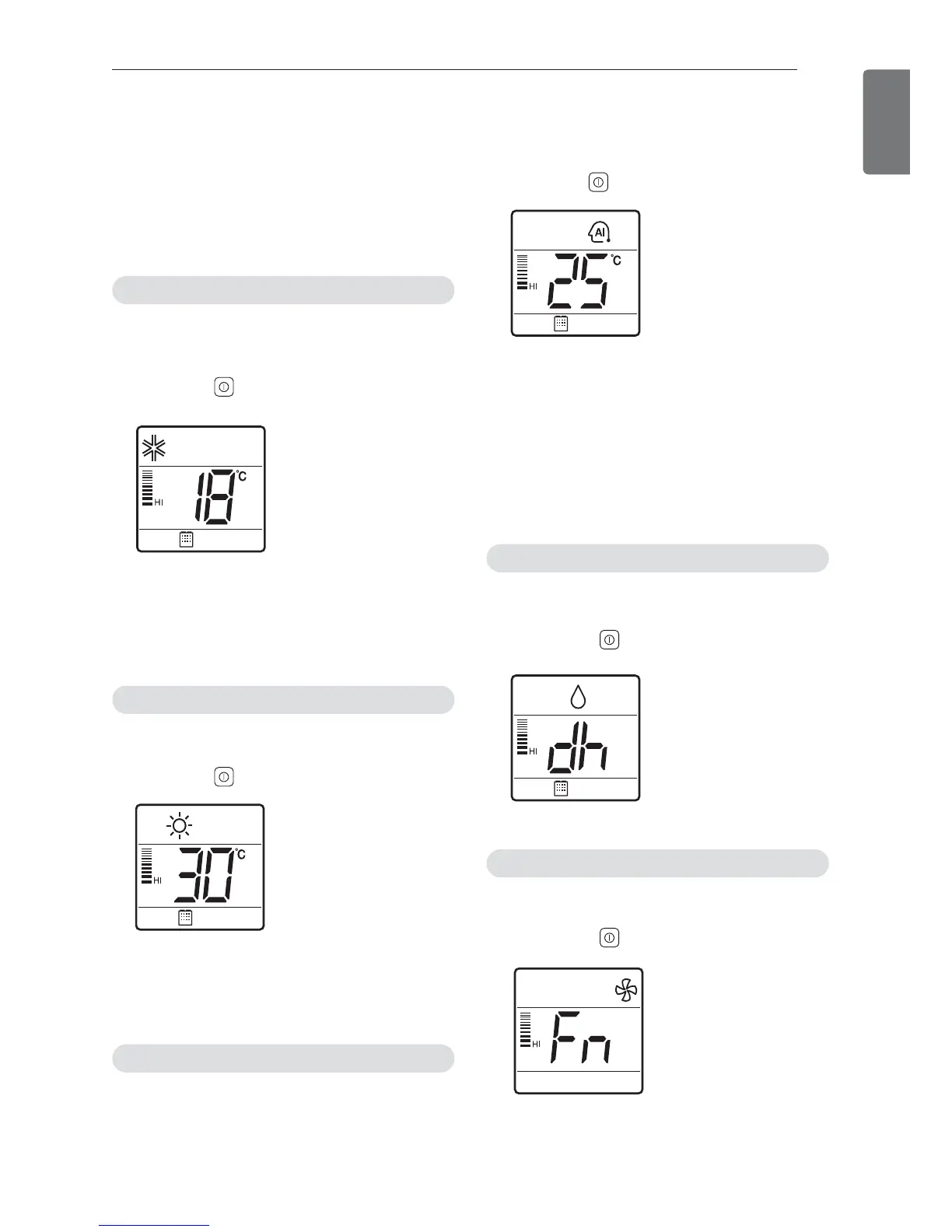OWNER'S INSTRUCTION
15
ENGLISH
Fan Mode
Dehumidification Mode
Heating Mode
Cooling Mode
Standard Operation
❈ The operation mode can be set from Cen-
tral Controller only.
It cools the room by comfortable and Clean
wind.
1 Press the button.
2 Adjust the desired temperature by press
the temperature button.
(Temp range : 18°C~30°C (64°F~86°F)
It supplies warm wind to the indoor.
1 Press the button.
2 Adjust the desired temperature by press
the temperature button.
(Temp range : 16°C~30°C (60°F~86°F)
It makes the room cool using pleasant and
fresh air quickly
1 Press the button.
2 When the room temperature is lower than
the desired temperature
: Heating Operation starts (For Heat Pump
models only)
When the room temperature is higher than
the desired temperature
: Cooling Operation starts
It removes humidity while ari-cooling Weakly.
1 Press the button.
It blows the air as it is in the indoor, not
1 Press the button.
❈ Temperature control is not available during
the Dehumidification & Fan operation.
OWNER'S INSTRUCTION
Auto Operation Mode
