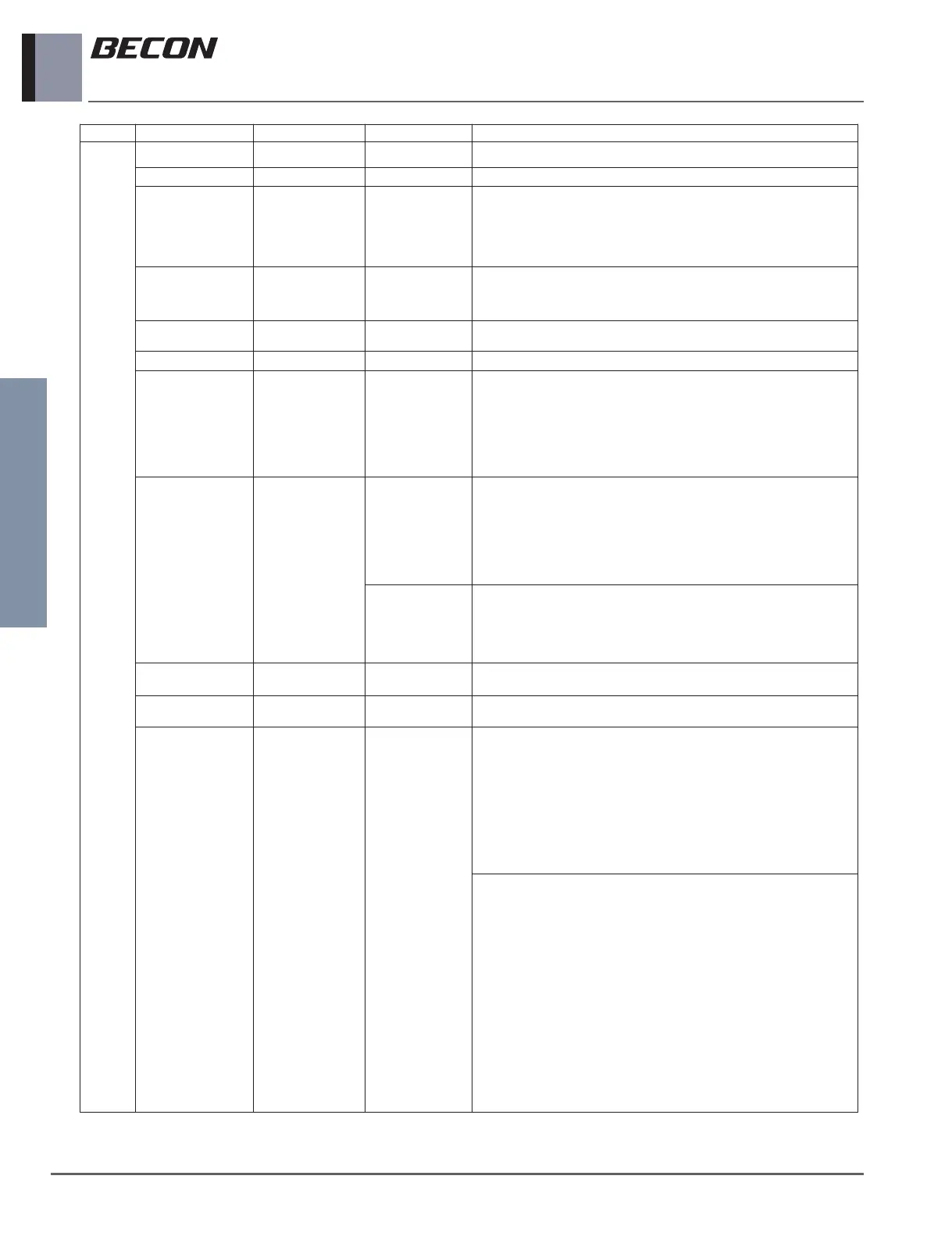10 _ Wired remote controller
Wired remote controller
Category Level1 Level2 (Code) Level3 (Code) DESCRIPTION
Installer
setting
Humidity offset code : 62
Offset humidity setting
(62:xx)'
It is the function to apply the offset to the humidity value detected by the remote control.
- Set range : 10% ~ +10% (by 1%)
Lamp color
-
Auto/RGB/YGG It is a function to classify the display type of the panel.
Dust step color
-
Type1 : 4 steps
(for Korea)
Type2 : 4 steps
(for Global)
Type3 : 6 steps
(for China)
It is a function to set the color display type for each fine dust stage.
It supports selection of color table according to national color guide difference.
Type1 : Blue-Green-Orange-Red
Type2 : Green-Yellow-Orange-Red
Type3 : Green-Yellow-Orange-Red-Pink-Purple
Dust lamp always dis-
played
-
Use
Not use
It is a function to set to always display the status of fine dust on the display of products
equipped with a dust sensor.
Use : Always display the dust status on LED
Not use : Display operation mode.
FAN operation time
--
It is a function to display the fan operation time installed in the indoor unit and to measure
the life of the motor.
IDU operation time
--
This is a function to display the operation time of the indoor unit.
Master IDU for room
temp. setting
-
Not use
Master
Slave
In case that there is no wired remote control and room temperature is set to detect by IDU,
It is a function to improve the phenomenon that it can not be Th On because of highly
sensed room temperature.
It can improve the weak heating by operating the product based on the temperature detect-
ed by the indoor unit set as the master.
Not use
Master : Use this IDU as base room temperature.
Slave : Use the reference temperature of the master indoor unit
Auto ESP code : 68
Not use (68:00)
Auto (68:01)
Manual (68:02:xx)
This function automatically sets the rotation speed of the fans corresponding to each step
of rated airflow for easy installation.
Auto : Automatically select the voltage.
Manual : xx means the voltage. Selects the voltage.(190~270 V)
After selecting the voltage setting, the product will automatically operate and automatically
set the rotation speed for each fan speed - High, Medium, and Low.
h Check the product type and select “Auto” for a Single product and “Manual” for a Multi V
product.
Success (68:03)
Fail (68:04)
Once the set-up is complete, you can enter installer setting to check whether the set-up has
succeeded or failed.
If the code value is 68:03, setting is successful
If the code value is 68:04, setting is failed.
If it fails, you cannot use the Auto ESP function.
Instead of Auto ESP, the conventional ESP setting method can be used.
UVnano
-
Not Installed
Installed
UVnano is a function that sterilizes fans or filters using UV LEDs at regular intervals during
air conditioning operation. Set whether to mount option unit.
Filter box
-
Not Installed
Installed
The filter box can be installed for use with UVnano function on duct type products.
This is an optional kit.
Server room
-
1) Usage setting
- Enable/Disabled
- Number of IDU
2) IDU address
3) Interval
4) Overlap
5) Temperature differ-
ence
What is Alternating Operation?
By preventing excessive operation of only certain products, product performance and the
server room environment can be maintained stably.
What is Backup Operation?
1. Error backup operation : When an error occurs, error backup operation is performed to
maintain the temperature by automatically operating the standby indoor unit. When all
indoor unit errors are cleared, alternating operation is restarted.
2. Capacity backup operation : When the difference between the indoor temperature and
the desired temperature detected by each indoor unit is greater than or equal to the “Set
Temperature Difference Value”, the standby unit is automatically operated and capacity
backup operation is performed to reach the optimal temperature.
This is the function to set the “alternating and backup operation” to keep the temperature of
the server room stable. The server room environment is controlled by the set conditions.
1) Usage setting
- Enable/Disabled
- Number of IDU : Setting range (2~4 unit)
2) IDU address : It means the central control address of each IDU.
- Setting range is 00~FF.
3) Interval : Set the cycle time for alternating operation. After the set time has elapsed, the
next indoor unit group will start to operate.
- Setting range is 1~999 hours.
4) Overlap : Before alternating operation, you can set the time for all
indoor units to operate to maintain the temperature.
- Setting ragne is 1~59 minutes.
5) Temperature difference : When the difference between the indoor temperature and the
desired temperature detected by each indoor unit is greater than or equal to the “Set
Temperature Difference Value”, the standby unit is automatically operated and capacity
backup operation is performed to reach the optimal temperature.
- Setting range : 1~6 degrees.
