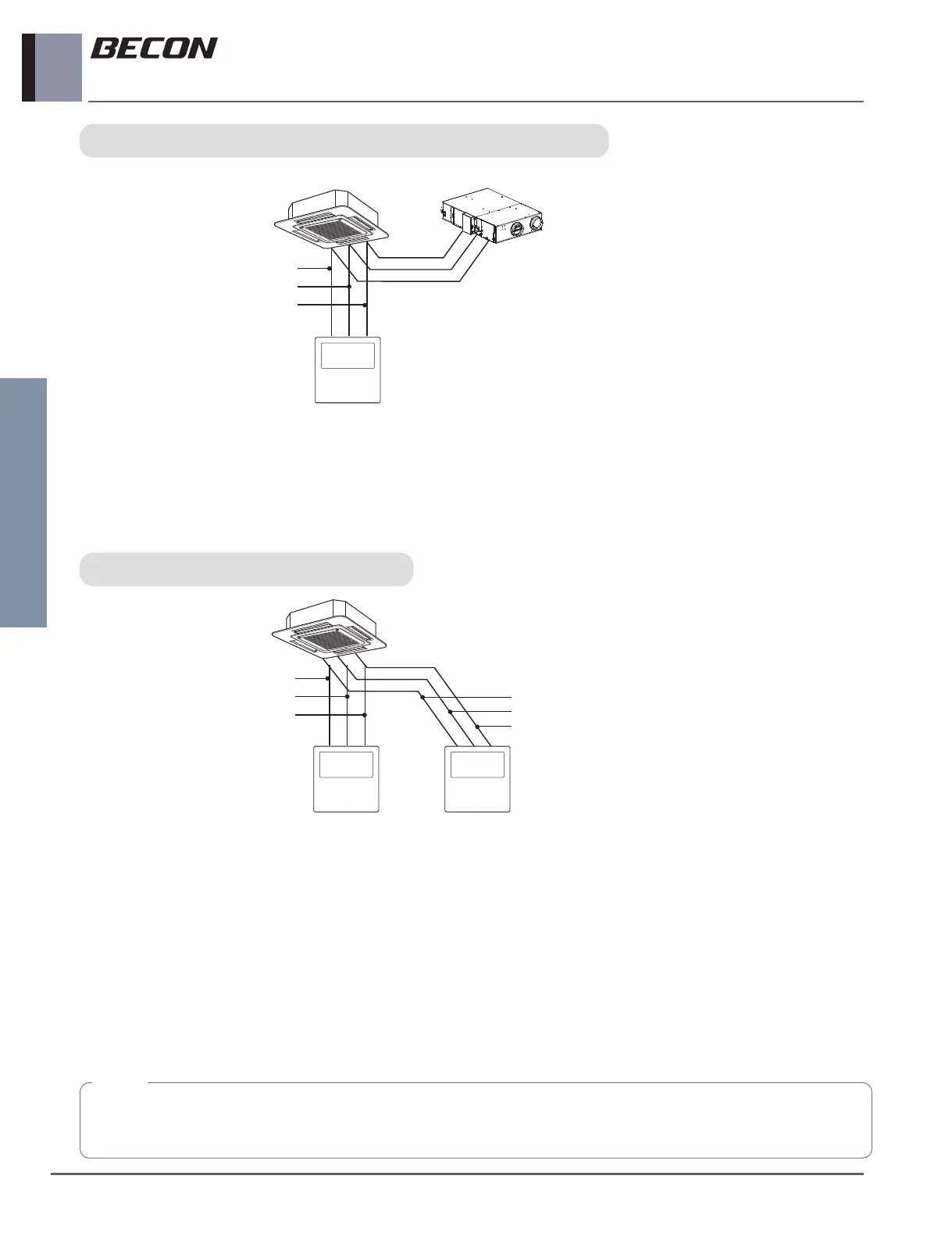24 _ Wired remote controller
Wired remote controller
1) It is possible to connect two wired remote controllers with one indoor unit.
- Set one indoor unit to Master and other one to Slave.
2) It is possible to use wireless remote controller at the same time.
3) It is possible to connect with Dry Contact and Central controller at the same time.
4)
In case that the indoor unit has an abnormal problem an error code will be displayed on the wired remote controller.
5) There isn’t limits of indoor unit function.
6) The remote controller set as the slave cannot be set up the installer setting.
7) The indoor temperature displayed on the slave remote controller is the temperature detected according to the
2TH/Slave setting of the master remote controller.
8) The indoor unit operates based on the detected temperature according to the 2TH/Slave setting of the master
remote controller.
2:1(IDU) Control
1)
It is possible to connect IDU and ventilation with one wired remote controller. Set IDU and Ventilation unit to Master
2) It is possible to use wireless remote controller at the same time.
3) It is possible to connect with Dry Contact and Central controller at the same time.
4) In case of an abnormal problem, an error code displayed for each product on the wired remote controller.
5) There isn’t limits of indoor unit and ventilation function.
Interlocked operation : 1 IDU and 1 Ventilation
NOTE
In case of using Premium or Standard wired remote controller (PREMTB100/PRMTBB10), some models of
Indoor unit cannot support 2 Remote control because of insufficient power
