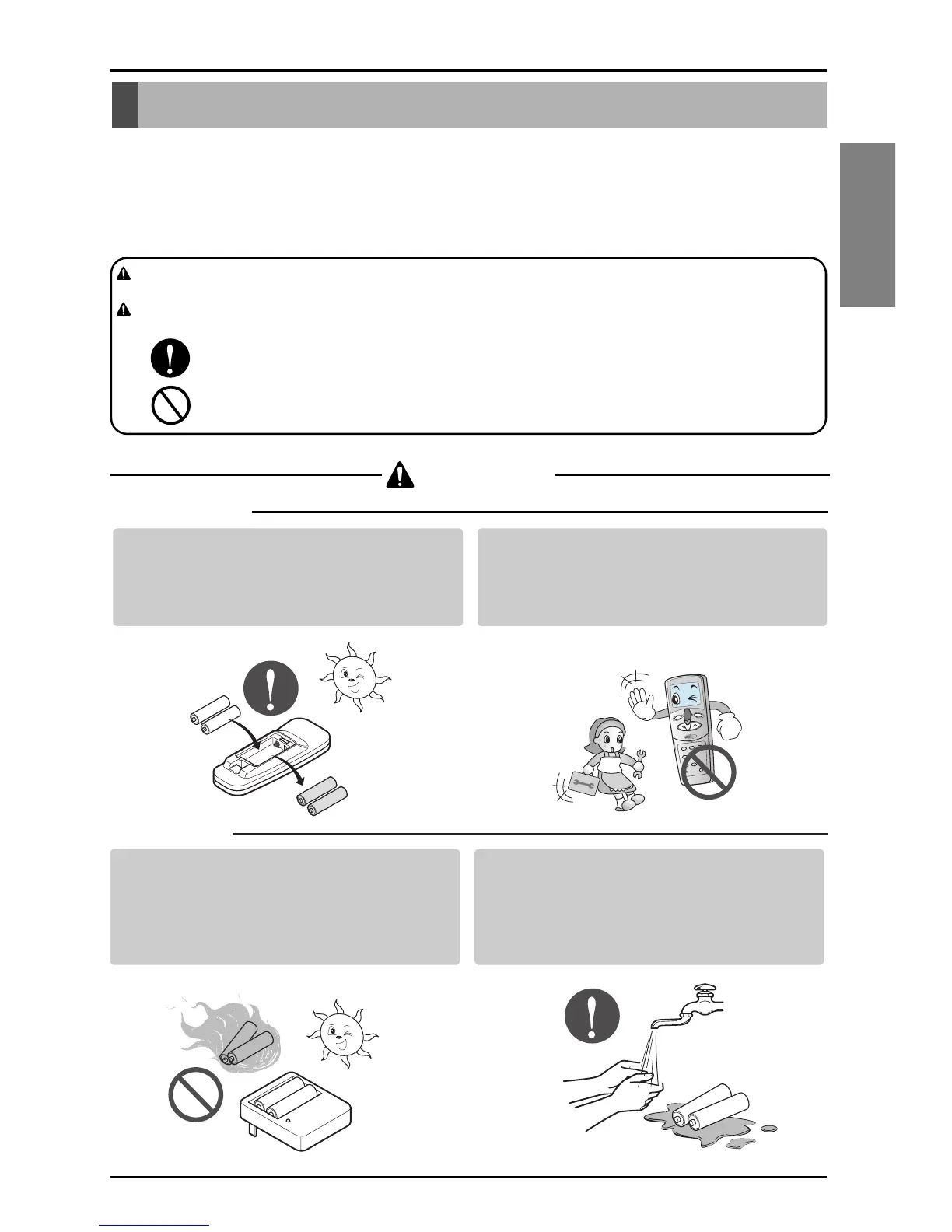Safety Precautions
Owner’s & Installation Manual 3
ENGLISH
■ Installation
■ Operation
Safety Precautions
• The installation requires expert skills, and it should be installed by the service center or other shops specialized
in the installation and recognized by our company.
• For all the problems arising after installation by someone who has no relevant qualifications, LG will not provide
free service.
• The following safety cautions are provided to prevent unexpected dangers or losses.
: If the user does not follow the mandatory items, it may result in serious injury or death.
: If the user does not follow the mandatory items, it may cause personal injury or property
damage.
: Warning and Caution are to call the user’s attention to the possible danger. Read and follow
them carefully in order to prevent a safety accident.
: Warning and Caution are indicated in this guide and the product itself to help protect the users
from danger.
Do not recharge or disassemble the batteries. Do
not dispose of batteries in a fire.
They may burn or explode.
If the liquid from the batteries gets onto your skin
or clothes, wash it well with clean water. Do not
use the remote if the batteries have leaked.
The chemicals in batteries could cause burns or
other health hazards.
Replace the all batteries in the remote control
with new ones of the same type. Do not mix old
and new batteries or different types of batteries.
There is risk of fire or explosion
Do not disassemble, repair, or modify the product
at your discretion in order to prevent fire or an
electric shock.
