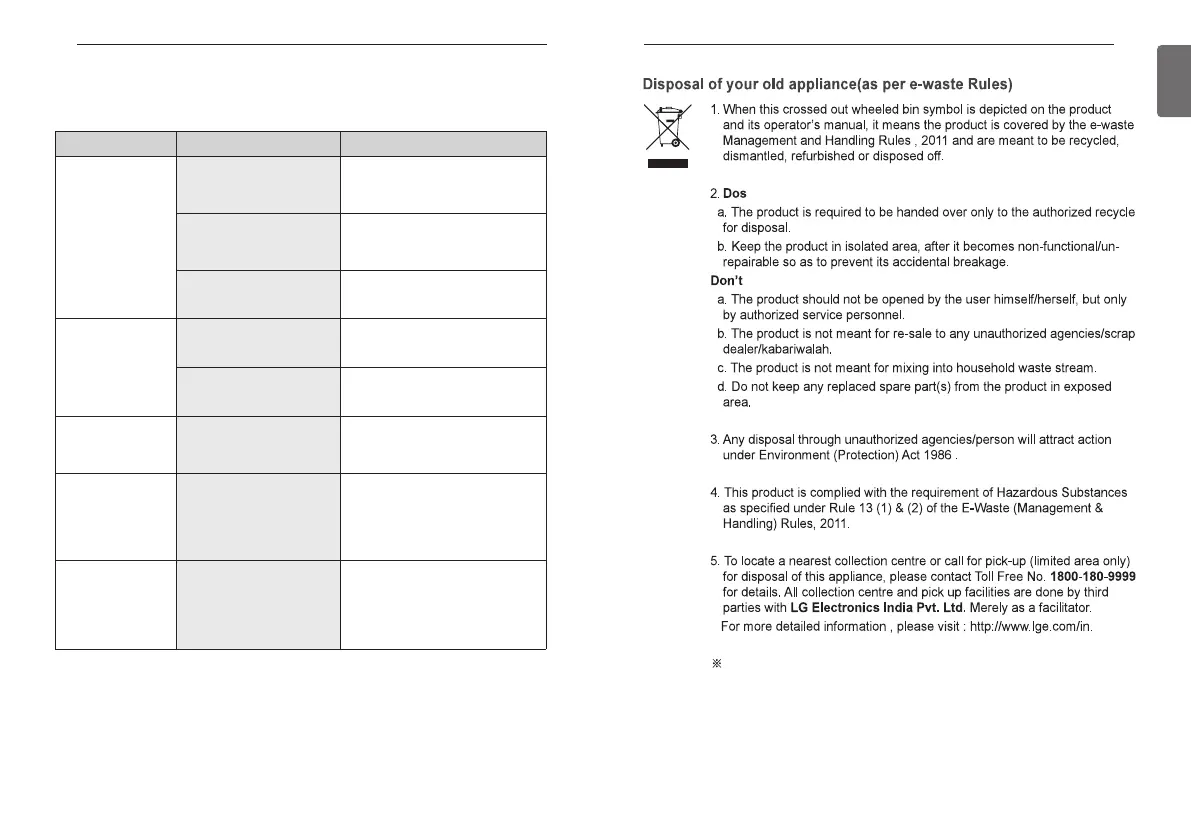9
ENGLISH
8
CHECKLIST BEFORE REPORTING A BREAKDOWN
CHECKLIST BEFORE REPORTING A BREAKDOWN
Please first check the items below for product's defects before consulting to service center.
Symptoms Check-up Management
It has no power on. • Is air-conditioner's power on? • Please check up circuit breaker.
• Please check up wire remote
controller's setup condition.
• Are air-conditioner and
remote controller properly
connected with cable?
• Please connect air-conditioner and
remote controller cable.
• Is cable connection correct? • Please connect air-conditioner and
remote controller cable.
It doesn't operate
reservation drive.
• Did you correctly setup time? • Please set up current time correctly.
• Did you correctly make a
reservation?
• Please set up again referring to the
manual.
It doesn't release cool
wind.
• Is desired temperature setup
lower than current
temperature?
• Please set up desired temperature
lower than current temperature.
Air-conditioner
automatically runs or
stops.
• Isn't reservation drive setup? • When reservation setting button and
set/cancel button are pressed
simultaneously for 3 seconds or
longer, all set reservations will be
cancelled.
Error is indicated on
remote controller
indication window.
• Does remote controller
indication window indicate
'CH03'?
• Please check again wire remote
controller's setup condition.
• Please check again connection
condition of air-conditioner and
remote controller cable.
The above information applies only to India.
