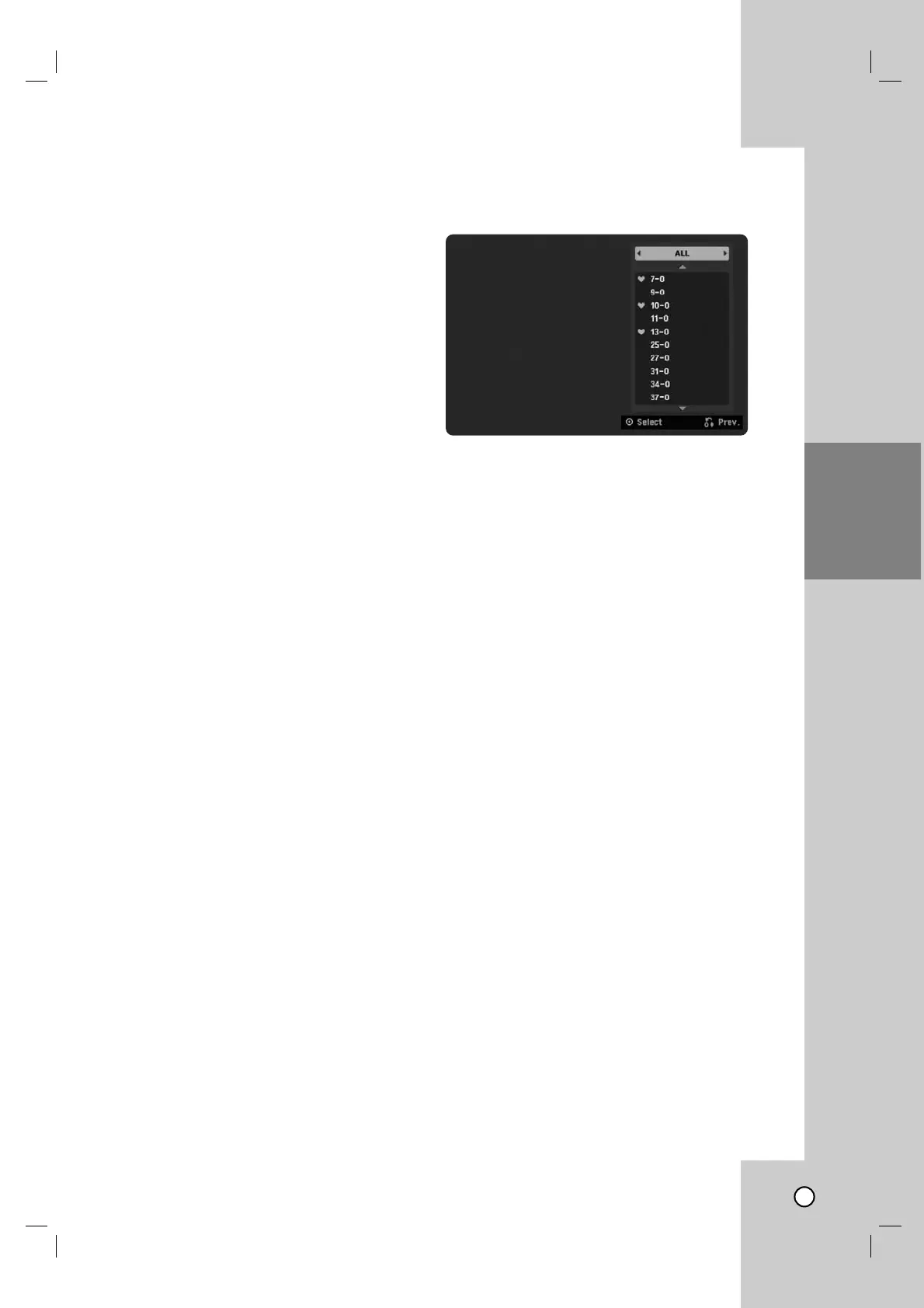27
TV VIEWING
TV Viewing
Channel Selection
You can select a channel as shown below.
Number and – (dash) buttons
Use Number (0-9) and – (dash) buttons to select a
channel directly.
FAV. CH +/- button
Press FAV +/– to scroll through your favorite chan-
nels. (favorite channel shows heart (♥) icon.)
Note:
To set a favorite channel, use [Channel Edit] option in
the Setup menu. (See page 21.)
CH/TRK +/– buttons
Use CH/TRK +/– on the Remote Control or CH v/V
on the front panel to cycle the recorder through the
channels in memory.
Channel Selection with Channel
List menu
Displaying Channel List and Changing
Channel
1. Press HOME and the Home menu appears.
2. Select [TV] > [Channel List] and press ENTER.
The channel list menu will appear.
3. Select your desired channel using the v / V and
press ENTER to change the channel.
Switching Channel List
Four types of channel lists are provided for easy and
quick channel searching. You can switch the channel
lists to TV (CATV), DTV (CADTV), Favorite or ALL.
1. Press v to move the highlight position to top of
the channel list.
2. Press b / B to select a [TV (CATV)], [DTV
(CADTV)], [Favorite] or [ALL].
Selected channel list appears.
TV (CATV): Shows all analog TV channels.
DTV (CADTV): Shows all digital TV channels.
Favorite: Shows favorite channels.
(favorite channel shows heart (♥) icon.)
ALL: Shows all analog and digital channels.
