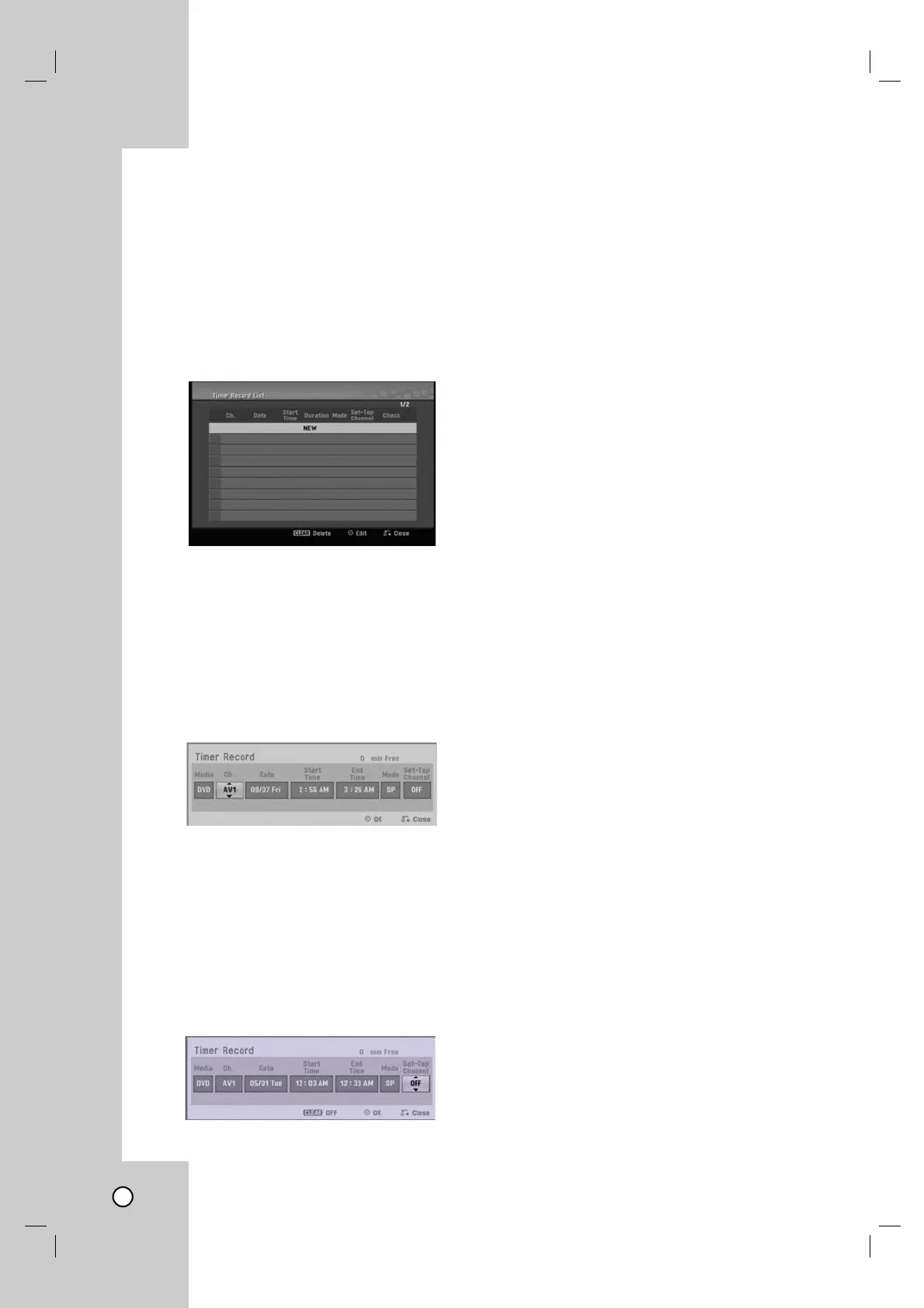40
A
A
V1 T
V1 T
imer Recording using
imer Recording using
Set-T
Set-T
op Channel option
op Channel option
1. Connect a Set-Top Box as shown on page 18.
2. Make the necessary settings for the connection
as shown on page 25.
3. Important, for the Recorder to record programs
received through the Set-Top Box, the Set-Top
box must remain turned on at all times.
4. Select [TV] > [Timer Record] and press ENTER.
5. Select [NEW] and press ENTER.
The Timer Record menu will appear.
6. Enter the necessary information for your timer
recording(s).
• b / B (left/right) – Move the cursor left/right
• v / V (up/down) – Change the setting at the
current cursor position.
• Press RETURN (O) to exit the Timer Record
menu.
7. Set the [Ch.] option to [AV1].
8. Set the [Media], [Date], [Start Time], [End Time],
and [Mode] options according to previous page.
9. Set the [Set-Top Channel] option.
• Select a channel using number or v / V but-
tons, the Recorder sends commands to
change the channel of the connected Set-Top
Box through the IR control cable.
• Select [OFF] using CLEAR button, if you do
not need the changing the channel of the Set-
Top Box.
10. Press ENTER to save the program.
11. Press RETURN (O) to exit the [Timer Record
List] menu.
Notes:
•You must insert a recordable disc or tape.
• The Timer indicator lights on the front panel
display.
• The Recorder will automatically power off when
the Timer Recording ends.
• If the unit is DVD mode when the VCR timer
recording ends, the unit will not automatically
power off.
• There is a short delay when a timer recording fin-
ishes to confirm the recorded program. If two
timer recordings are set to record sequentially
(one right after the other), the very beginning of
the later program may not be recorded.
•You must press STOP (x) to stop the Timer
Recording.
Checking Timer Recording Details
Programming can be checked whenever the
Recorder is turned on.
1. Press HOME and the Home menu appears.
2. Select [TV] > [Timer Record] and press ENTER.
3. Use v / V to select a program.
4. Press ENTER to edit the selected program.
Timer Record menu appears.
Canceling a Timer Recording
You can clear a timer setting anytime before the
recording actually starts.
• Use v / V to select a program you want to erase
on the Timer Recorder List, then press CLEAR
and select [OK] than press ENTER.
If you fail the AV1 Timer Recording
• Make sure IR Control Cable connection. (page 18)
• Set the [Set-Top Box Edit] options again then proceed
the [Test] option. (page 25)
• If IR control is not activated even though you set again,
the Recorder may not control your Set-Top Box accord-
ing to the device’s maker or status.
Confirm recommended Set-Top Box on page 18 or
contact your Set-Top Box provider.
