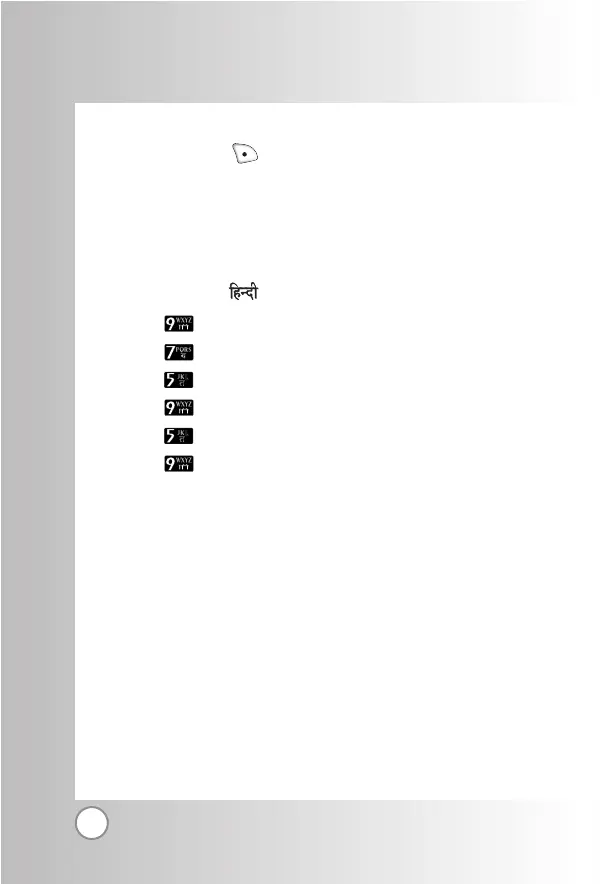24
To Edit in Hindi Mode
Press Soft Key 2 , until the soft menu changes to Hindi
mode.
Hindi mode Editing
Hindi is a Multi-tap mode.
For E.g., To type " "
1. Press 2 times.
2. Press 8 times.
3. Press 5 times.
4. Press 16 times.
5. Press 3 times.
6. Press 3 times.
Byte Allocation:
In messages : Every character in Hindi takes 3 bytes while it
takes 9 bytes for "Ksha" , "Tra" , "Gna".
In all other modules : Every character in Hindi takes 1 byte
while "Ksha" , "Tra" , "Gna" takes 3 bytes.
UDB: (Hindi Dictionary)
Messages : Every word typed in Messages will be automati-
cally stored in Hindi Dictionary. About 100 words can be stored
in Dictionary. 101st word replaces the oldest word. Thus, a
FIFO format is used.
RD2230
