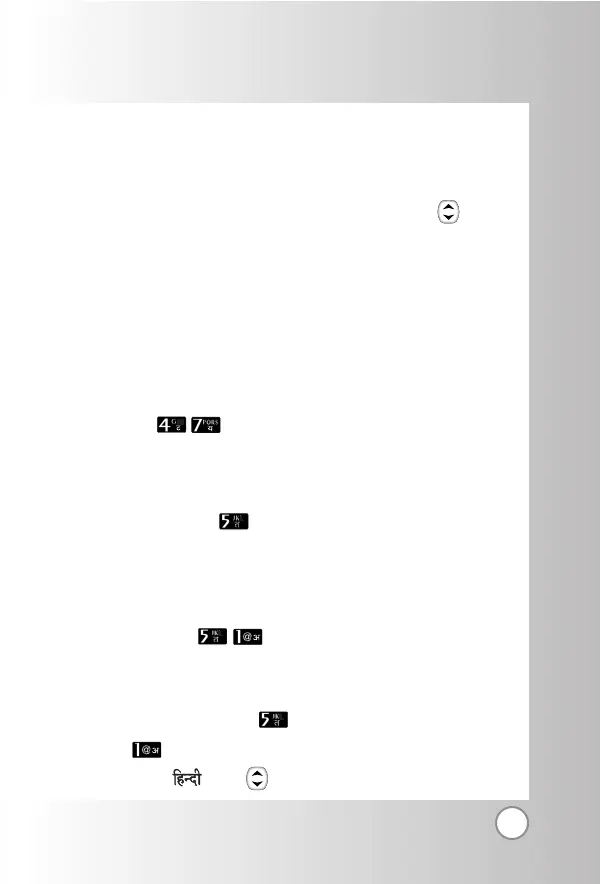49
adjust Ringer Volume.
NOTE When press Soft Key 1 Edit in Headset and Carkit
Profiles, Auto Answer is displayed additionally. Select
Off, After 5 secs or After 10 secs by using .
NOTE You cannot customize the Vibrate Only Profiles.
NOTE You are alerted in 3 ways when you received a new
message.
By displaying a message on the screen.
By sounding a beep or vibration.
By the flashing of a lamp.
Help (Menu )
You can get more information about this menu.
Display (Menu )
Lets you personalise your phone’s display by selecting differ-
ent graphics.
Language (Menu )
Set the Bilingual feature according to your preference, choose
between English and Hindi.
1. Press Soft Key 1 Menu, Display.
2. Press Language.
● Set English/ with and then press Soft Key 1 Select.
RD2230