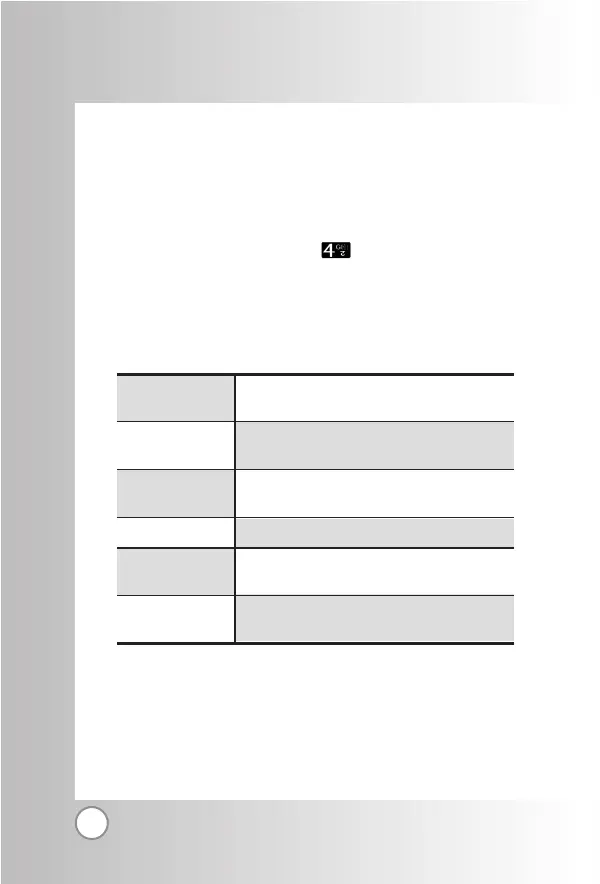48
NOTE You cannot rename the Vibrate Only, Headset and
Carkit profiles.
Customize Profiles
You can customize any of the Profiles
1. Press Soft Key 1 Menu and .
2. Scroll to the profile you wish to customize and press Soft
Key 1 Options and then select Edit.
3. Use the scroll keys to display each of the options in the fol-
lowing table:
NOTE Ringtones can be downloaded. 19 ring sounds + 3 SMS
Ring tone
NOTE When Ring Type is Vibrate, Silent and Light, Ringer
Volume can not be adjustable. ‘Change ring type’ is
displayed. After changing current type to Ring Type,
RD2230
Select the ringing tone style
(Ring, Vibrate,
Ring after Vibrate, Silent, Light, Ring+Vibrate).
Select the ringing tone for incoming calls.
- Up to 3, can be downloaded.
Set the volume of your ringing tone.
- Mute, 1~7 level
Set the volume during a call. - 1~7 level
Set the volume of your keypad tones (or turn
them off) - Mute, 1~7 level
Select the tone for received messages (Alert
type and Message reminder).
Ring Type
Ring Tone
Ringer Volume
Earpiece Volume
Key Volume
Message Alert