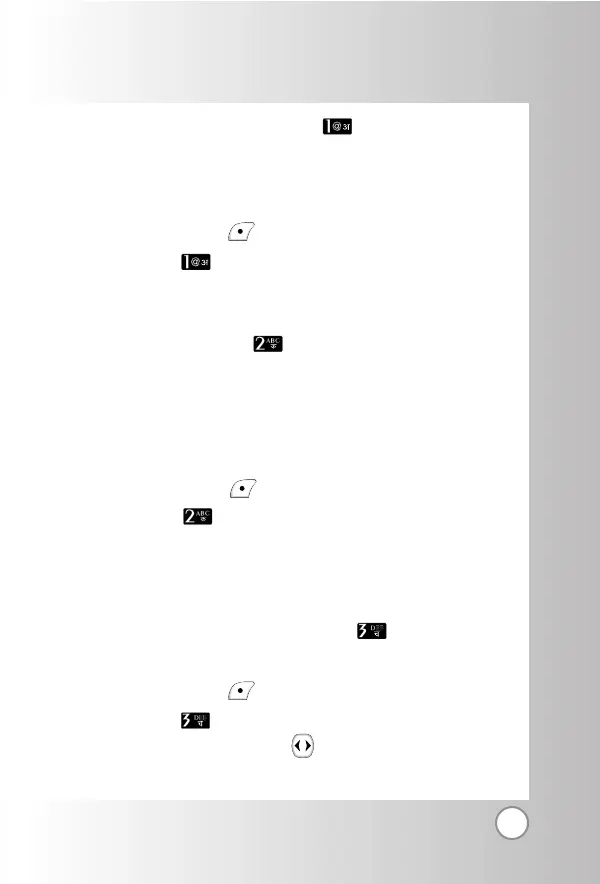71
In call memo (
During a Call
: Menu )
It allows you to note a phone number that the other person
provides you during a call. The number will be stored in the
Call history.
1. Press the Soft Key 1 during the call.
2. Press the key In call memo.
3. Type the phone number and press the Soft Key 1 Save.
Mute (
During a Call
: Menu )
This function locks the microphone of your telephone and pre-
vent sounds from your end being heard by the person at the
other end.
To enable Mute Function:
1) Press the Soft Key 1 during the call.
2) Press the key Mute.
To disable Mute Function:
1) Repeat the procedure.
Earpiece Volume (
During a Call
: Menu )
You may adjust the earpiece volume during a call.
1. Press the Soft Key 1 during the call.
2. Press the key Earpiece Volume.
3.
Adjust earpiece volume with
Functions Used During a Call
Functions Used During a Call
RD2230