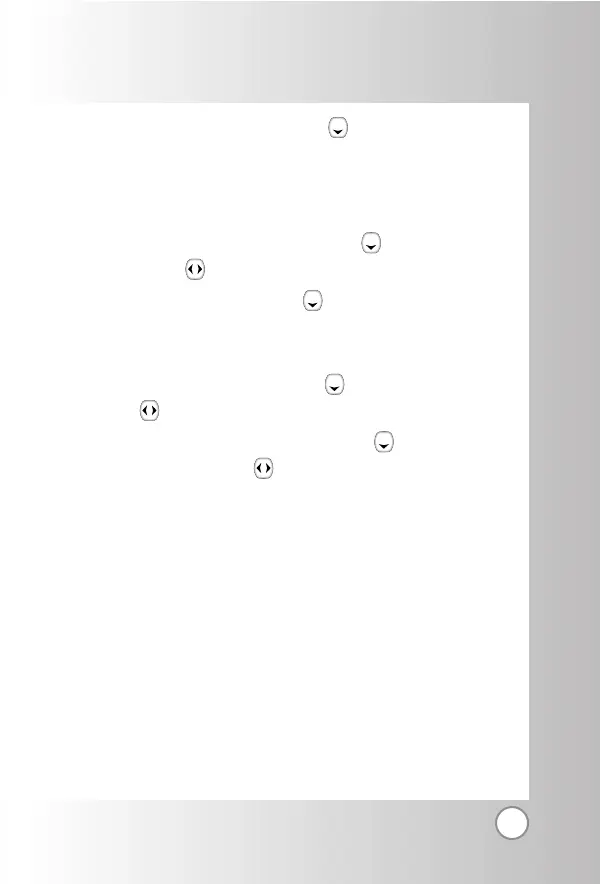27
9. After selecting E-mail by pressing , select Edit by press-
ing Soft Key 1 Options.
10. After inputting e-mail address, select Save by pressing Soft
Key 1 Options. Select Domains and input e-mail address.
11. After selecting No group by pressing , select a desired
group using .
12. After selecting Memo using , select Edit by pressing
Soft Key 1 Options. After inputting memos, press Soft Key
1 Save.
13. After selecting bell by pressing , select a desired bell
using .
14. After selecting Secret off by pressing , select Secret
off/Secret on using . When Secret on is set, you
should input password to check it.
15. Press Soft Key 1 Save.
RD2230
