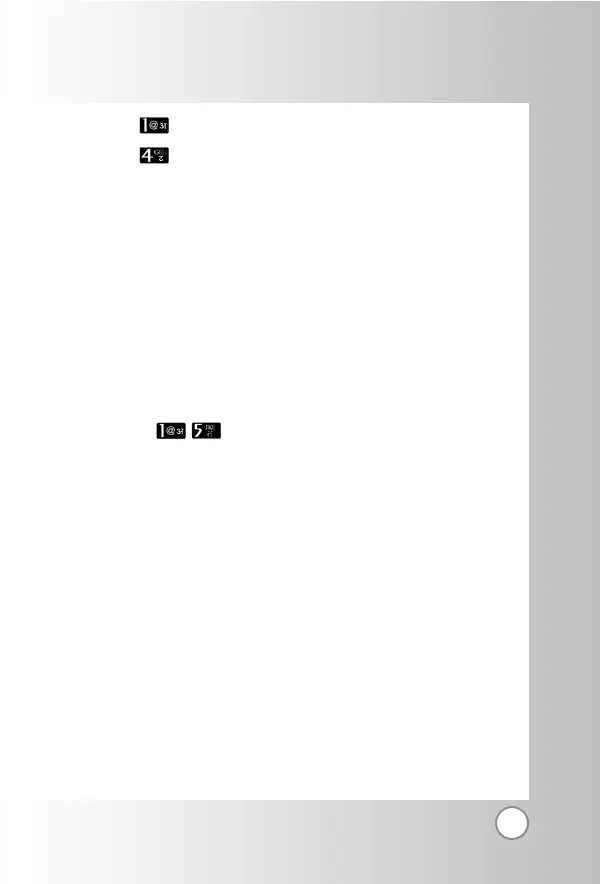35
2. Select Names.
3. Select Speed dial.
4. To register, use Soft Key 1 Options and select Assign to
find information you want, then press Soft Key 1 Options
and select Assign.
NOTE To delete, select press Soft Key 1 Options and select
Remove then press Soft Key 1 Select.
Select Remove all to delete all stored speed dials.
Select Replace to change the number assigned to a par-
ticular location.
Speed dial is from 01 to 99.
Help (Menu
)
You can get more information about this menu.
RD2230