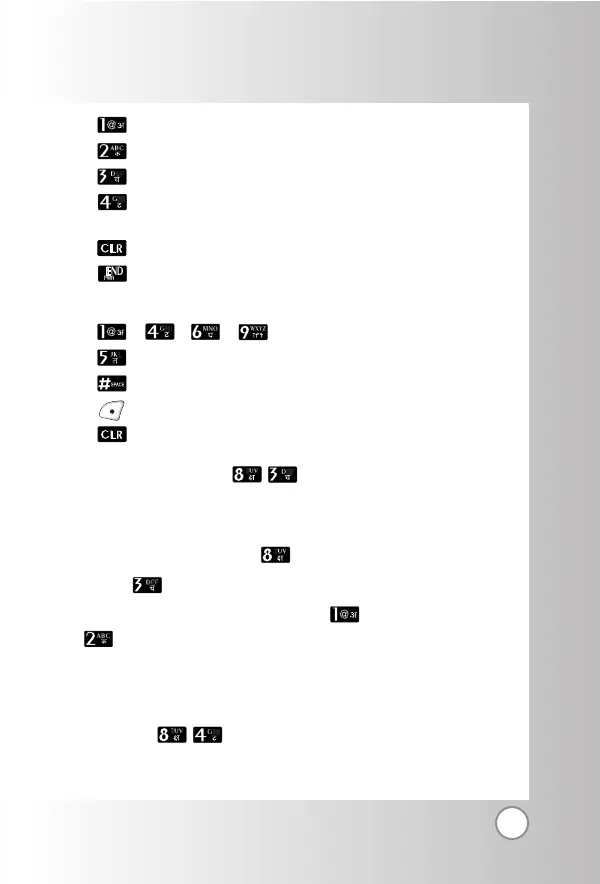69
New Game - Starts a new game
High Score - Displays the last three scores
Key Info - Display keypad configuration
Continue - To release pause and continue game. (4
is displayed only if the game is paused)
Moves to the Game Selection screen.
Ends the game.
2) Keypad Configuration - Game Screen
~, ~ Move and control speed
Fires cannon
Fires missile
begins the game
pause the game
Game Settings
(Menu )
You can set sound volume of the game and backlight to on or
off. To change your phone’s setting when you play the game.
1. Press Soft Key 1 Menu, Games.
2. Press Game Settings.
● Use to choose the setting between Game Volume and
Game Backlight.
Note If backlight is turned on and the phone is kept inactive in
the Games menu, battery will drain.
Help (Menu )
You can get more information about this menu.
RD2230