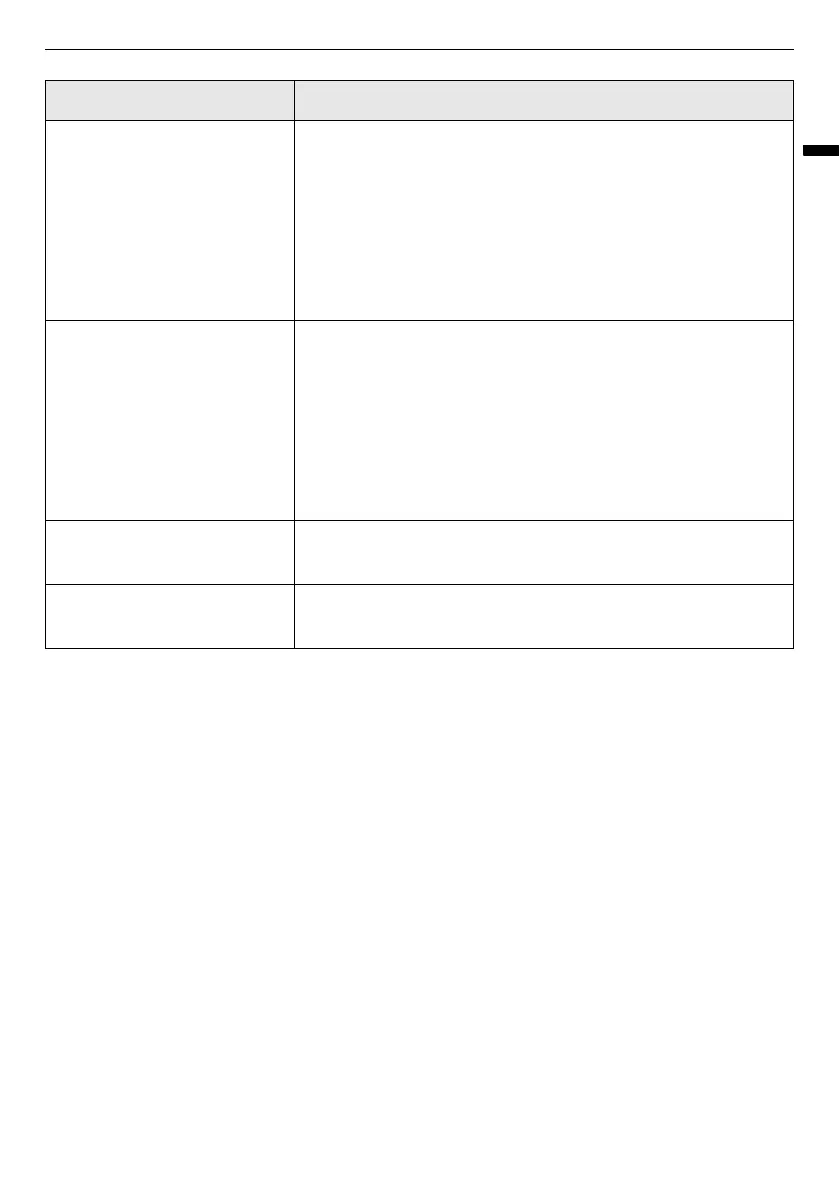15
OPERATION
ENGLISH
K
This symbol lights up when the lint filter should be
cleaned or is inserted.
• Cleaning notice: When you press the
Power
button,
the icon will become displayed.
• Missing notice: When the lint filter is not inserted,
the icon will become displayed and the appliance will
not operate.
E
This symbol lights up when the water container needs
to be emptied or is full.
• Emptying notice: When you press the
Power
button,
this icon will become displayed.
• Full water notice: The icon will become displayed
and a chime will sound while the appliance is in
operation.
f
This symbol lights up when the appliance is connected
to Wi-Fi network at home.
I
This symbol lights up while the condenser is being
washed.
Symbol Description
