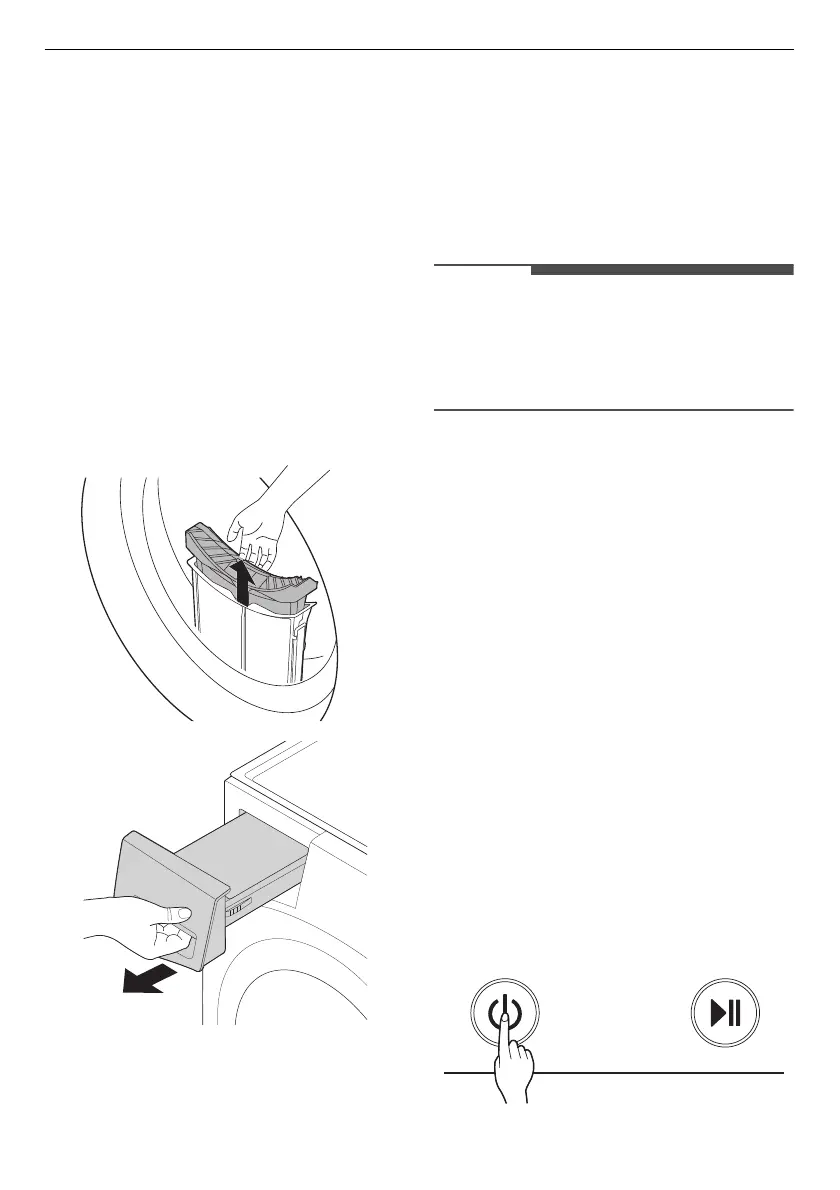16
OPERATION
Basic Operation
Drying the Clothes
Before the first cycle, set the appliance to
dry for 5 minutes to warm up the drum.
Open the door between loads the first
few times you use the appliance to allow
any odours from the interior of the
appliance to disperse.
Children must be supervised so that they
do not climb inside the drum.
1
Ensure the lint filter and water
container are clean.
• Open the door and ensure the lint
filter is clean. When the filter is full
with lint, drying times will be longer
than usual.
• Pull out the water container and
empty the condensed water. When
the water container is full, the
appliance may stop during the
cycle.
• In some instance, LED window may
display
E
icon to inform you that the
water container is full. If this occurs,
empty the water container.
2
Place the clothes into the drum after
sorting and close the door.
• Push the clothes deep into the
drum so that the clothes keeps
away from the door seal. When the
clothes get stuck between the door
and seal, they may get damaged
while drying.
• The clothes should be sorted by
fabric types and dryness level.
• All strings and attached belts of
clothes should be well tied and
fixed before being put into the
drum.
3
Press the
Power
button to turn the
appliance on.
• Depending on the models, the
Power
button may light up to
indicate that the appliance is ready
for dry.
